Access all In Easy Steps books for just £5 a month
Menu
There is a range of Google productivity apps that are similar to the Apple and Microsoft ones in terms of covering word processing, spreadsheets and presentations. The Google versions are Google Docs, Google Sheets and Google Slides and they can all be downloaded from the App Store.
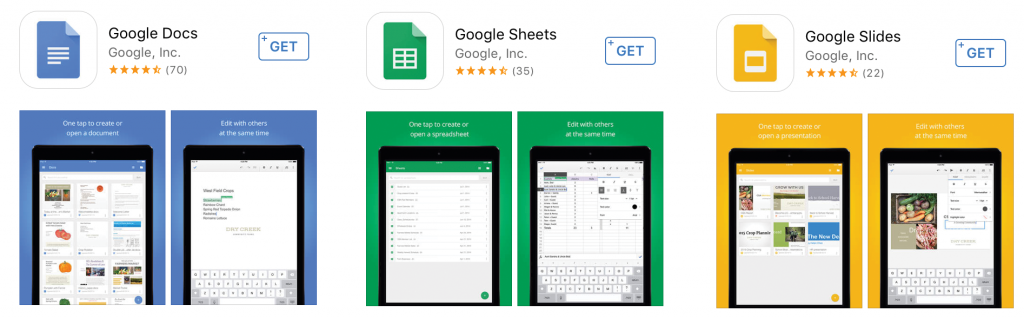
These versions are designed to be used within the cloud, using the Google Drive app. To use this you must have a Google Account, which can be created when you first open one of the apps by entering an email address and a password. Once this has been done, you can starting using the Google productivity apps.

The Google Drive app can also be used to store photos and videos.
Step 1
Tap on one of the apps and tap on the Sign In button
![]()
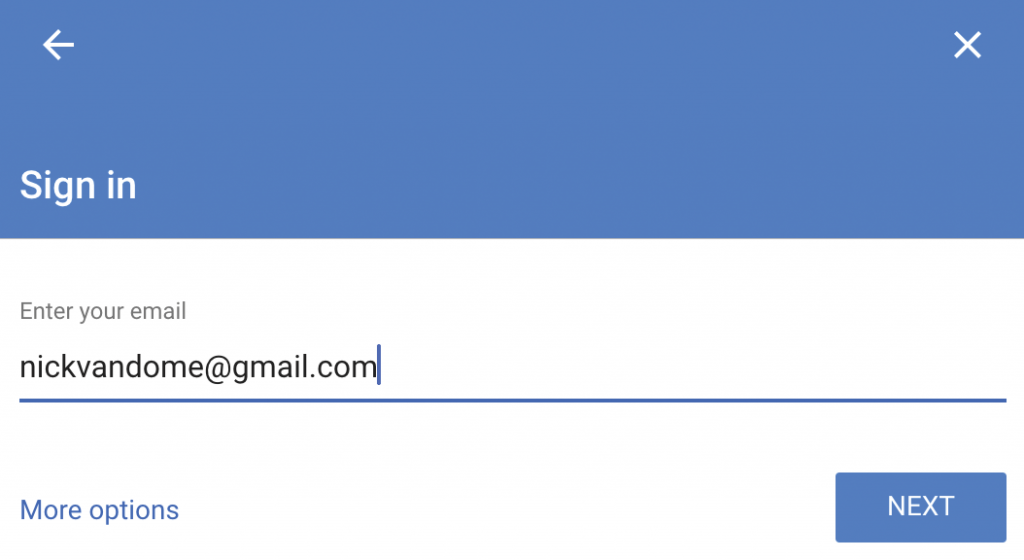
Step 2
Enter your Google Account email address and tap on the Next button
Step 3
Enter your Google Account password and tap on the Next button to start using the app
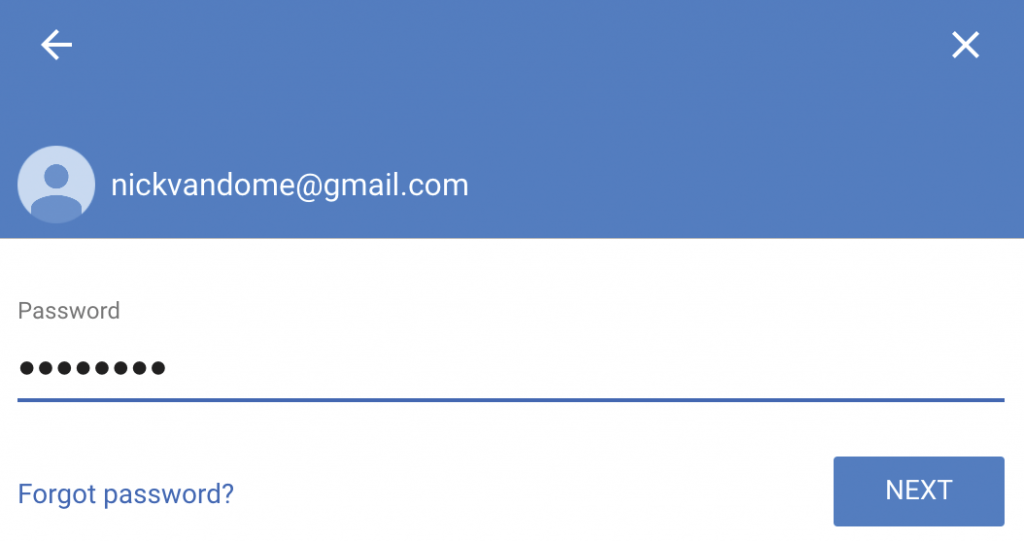

Documents created in the Google productivity apps can be shared between different devices without using Google Drive. This gives greater flexibility in terms of accessing them through a browser too.
For the essential guide to iPad at Work, click here.
iPad at Work in easy steps shows how anyone in the workplace or classroom can use the iPad for all aspects of their working life, including: creating and sharing documents; managing documents; performing organization tasks; and printing documents.