Access all In Easy Steps books for just £5 a month
Menu
Access all In Easy Steps books for just £5 a month
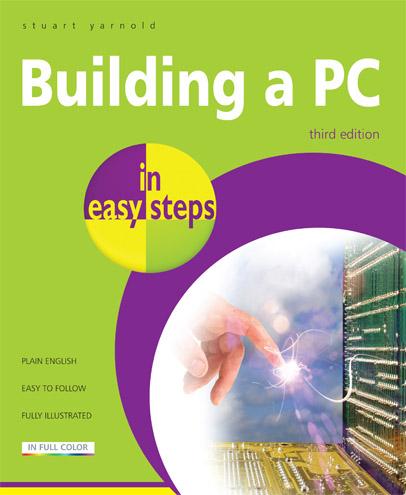
£10.99
Building a PC in easy steps, 3rd edition
By Stuart Yarnold
£10.99
Publication: April 29, 2011
Pages: 192
ISBN: 978-1-84078-428-2
Click here to view sample pages and Table of Contents
About the book
Written for those who want more than the standard pre-built PCs offer. Pre-built systems are often a compromise between what the manufacturers want to sell you and what you want to buy. One solution is to build it yourself.
Buying a copy of Building a PC in easy steps is the first step in the right direction to build a PC. Written in concise and easy-to-understand style, this book will take you by the hand and walk you through all the stages of building and setting up a computer: Buying the parts and avoiding sales scams; mastering and installing each component (CPU, memory, video, etc); altering default settings in the BIOS for optimum performance, installing and configuring device drivers. The troubleshooting chapter is invaluable in the event of problems.
By the time you’ve finished, you will have a computer that’s tailored to your exact requirements with no superfluous features or functions.
This third edition covers Windows 7.
About the author
Stuart Yarnold is an electronics engineer who has been working in the industry since leaving college. Originally a marine radio & radar troubleshooter, he now devotes much of his time to playing poker professionally and can usually be found lurking in one of the online poker rooms.
Stuart lives near Cambridge with his wife Pauline and his two staffordshire bull terriers – Jim and George. His hobbies include woodworking and marathon running.
Contents
In Easy Steps Ltd 16 Hamilton Terrace Holly Walk, Leamington Spa, Warwickshire, CV32 4LY, UK.
Join as a member and get access to all of our books in digital format for just one small monthly fee.
Copyright © 2024 In Easy Steps Ltd. All Rights Reserved.
Enter your details below and we'll be in touch regarding this book..
"*" indicates required fields
Would you mind giving us your feedback or reason of cancelling the subscription?
"*" indicates required fields