Access all In Easy Steps books for just £5 a month
Menu
Access all In Easy Steps books for just £5 a month
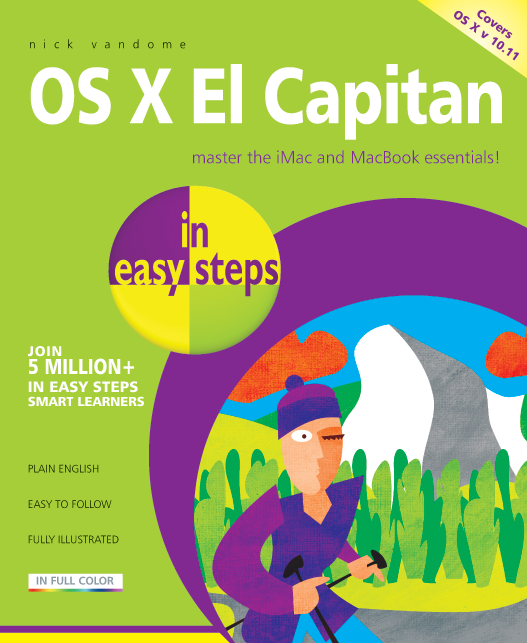
£10.99
£10.99
Pages: 192
Publication: December 15th, 2015
View and download first chapter and Table of Contents – FREE!
About the book
OS X is the operating system at the heart of Mac computers. The latest version, OS X El Capitan, builds on some of innovative functions and level of performance that were introduced with the previous version, OS X Yosemite, to provide a stylish, effective and powerful operating system for your Mac desktop or laptop computer.
OS X El Capitan in easy steps opens up the gateway to the foundations of OS X: the Dock and the Finder. Then, it reveals a raft of ways in which you can make the most of OS X El Capitan:
There is also a chapter on troubleshooting and keeping your El Capitan in tiptop shape.
OS X El Capitan in easy steps also covers the new features in the operating system, which include:
Whether you’re new to the Mac or just upgrading, use this book to master the essentials and then unleash the power of OS X El Capitan.
About the author
Nick Vandome is an IT writer and trainer who specialises in digital imaging and web authoring subjects. In addition to his writing, he also works designing websites and runs training courses. Before he started working with computers he wrote books about working and travelling abroad.
ISBN: 978-1-84078-695-8
In Easy Steps Ltd 16 Hamilton Terrace Holly Walk, Leamington Spa, Warwickshire, CV32 4LY, UK.
Join as a member and get access to all of our books in digital format for just one small monthly fee.
Copyright © 2024 In Easy Steps Ltd. All Rights Reserved.
Enter your details below and we'll be in touch regarding this book..
"*" indicates required fields
Would you mind giving us your feedback or reason of cancelling the subscription?
"*" indicates required fields