Access all In Easy Steps books for just £5 a month
Menu
Access all In Easy Steps books for just £5 a month
Home How to change the color of the Start menu and the Taskbar in Windows 11
March 6, 2022
The color of the Start menu and the Taskbar below it can be set to Light or Dark.
To do this, select Settings > Personalization > Colors and select Light or Dark in the Choose your mode section.
The color of the Start menu and the Taskbar are a matter of personal taste (although the Dark option can make items clearer).
Find more tips like this in:
£11.99
ISBN: 9781840789478
Or
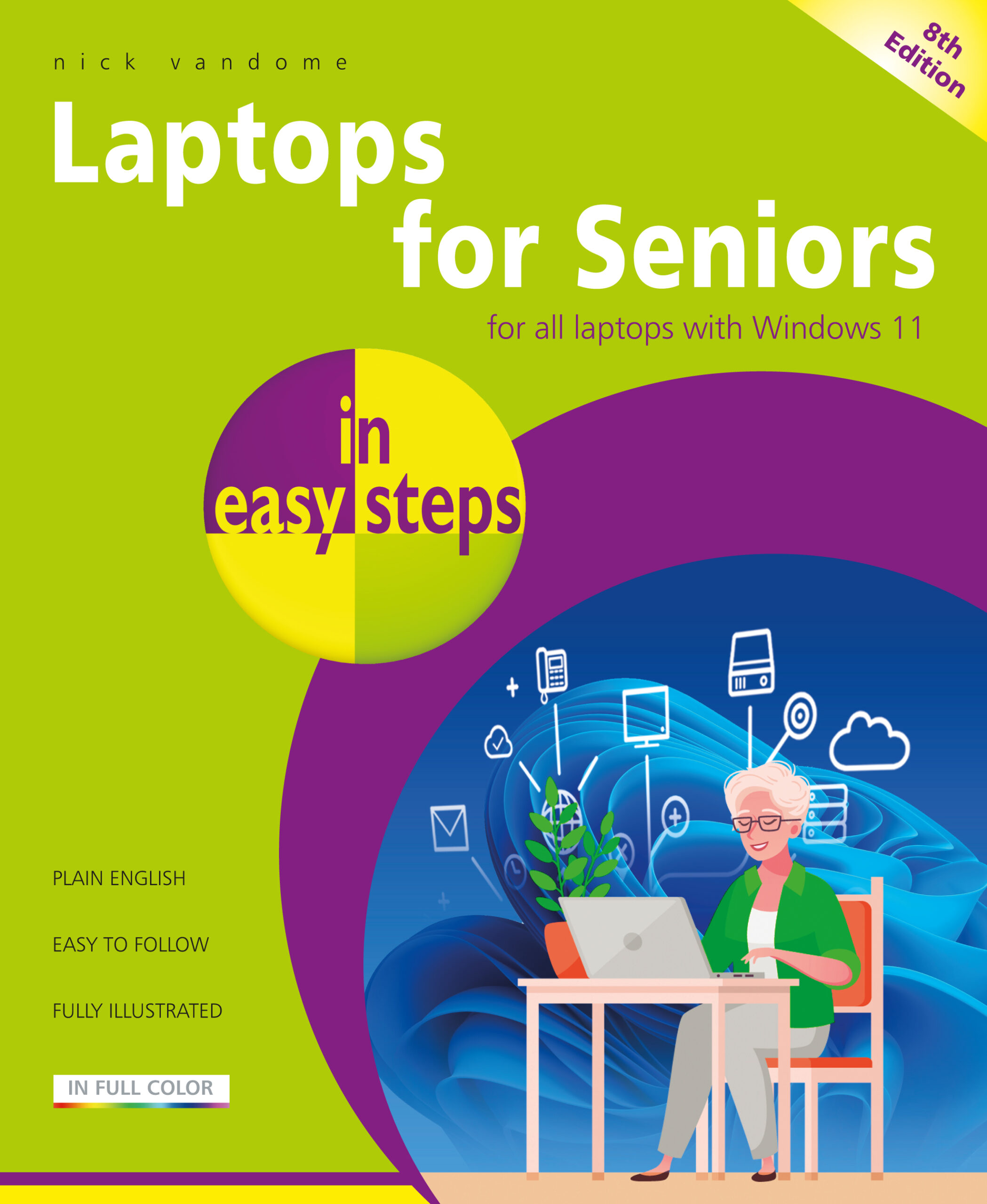 Laptops in easy steps, 8th edition
Laptops in easy steps, 8th edition
£11.99
ISBN: 9781840789430
Our newsletters inform you of new and forthcoming titles, handy tips, and other updates and special offers. You can opt out anytime.
"*" indicates required fields
By In Easy Steps Team
Share
In Easy Steps Ltd 16 Hamilton Terrace Holly Walk, Leamington Spa, Warwickshire, CV32 4LY, UK.
Join as a member and get access to all of our books in digital format for just one small monthly fee.
Copyright © 2024 In Easy Steps Ltd. All Rights Reserved.
Would you mind giving us your feedback or reason of cancelling the subscription?
"*" indicates required fields