Access all In Easy Steps books for just £5 a month
Menu
Access all In Easy Steps books for just £5 a month
Home How to control who sees your posts on Facebook
May 18, 2022
Facebook allows you to control who is able to see your posts. You can do this on a post-by-post basis. What you choose is very much down to you and the content that you are looking to share. Here’s how to select who sees your posts…
1) In the Create Post box, click the icon for Friends.
2) You will see a number of options. After writing a post, you can:
3) You can also decide whether you wish to post to any custom lists that you create.
4) If you decide to limit your post to certain friends, then you’ll be shown a list of your connections. Add or remove people who you do and don’t want to see your post, before clicking Save Changes.
5) Click Post to send it on its way.
The setting you choose remains in place for all subsequent posts until you change it again.
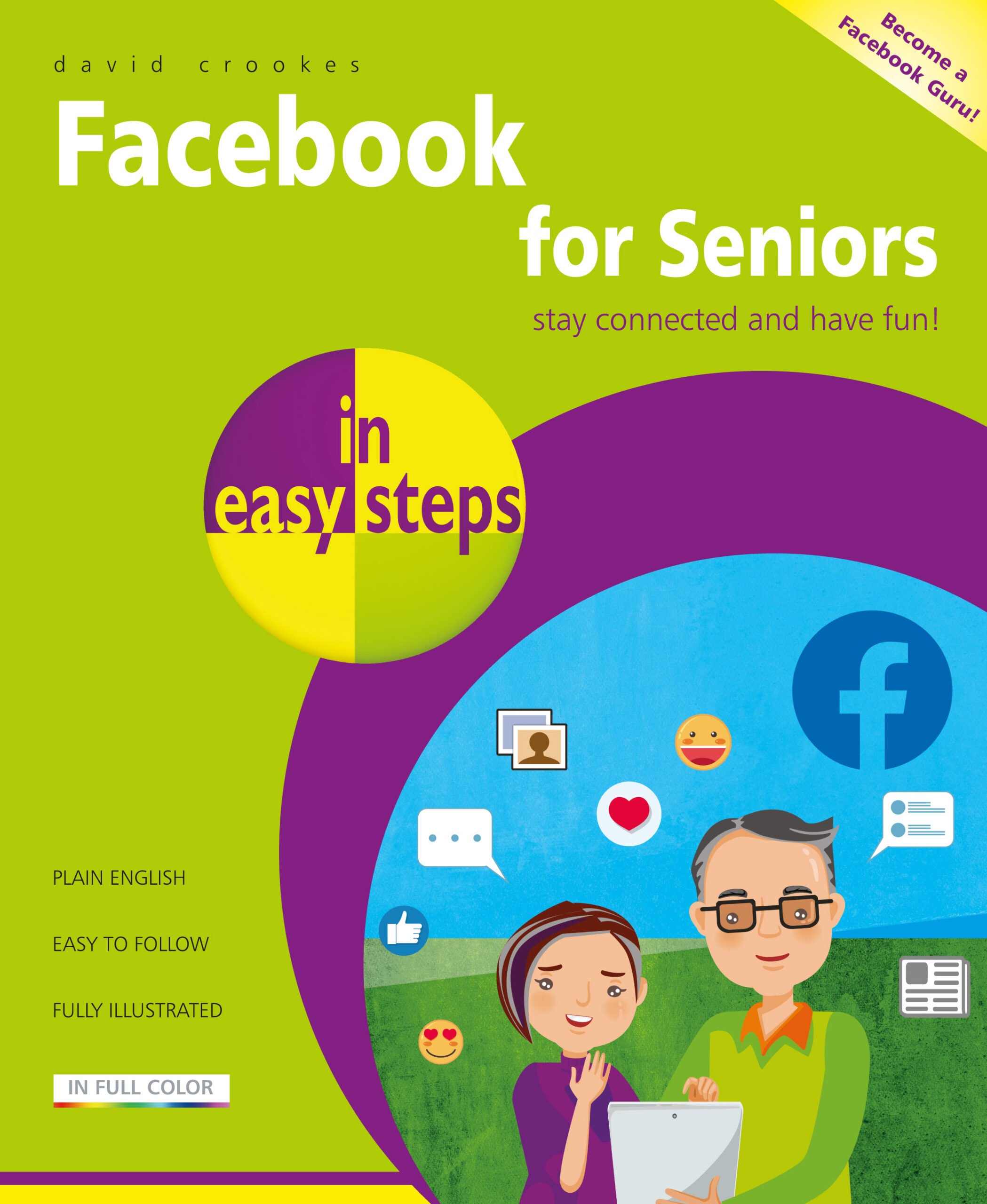 Find more tips like this in Facebook for Seniors in easy steps
Find more tips like this in Facebook for Seniors in easy steps
£10.99
192 pages
By: David Crookes
ISBN: 9781840789225
Our newsletters inform you of new and forthcoming titles, handy tips, and other updates and special offers. You can opt out anytime.
"*" indicates required fields
By In Easy Steps Team
Share
In Easy Steps Ltd 16 Hamilton Terrace Holly Walk, Leamington Spa, Warwickshire, CV32 4LY, UK.
Join as a member and get access to all of our books in digital format for just one small monthly fee.
Copyright © 2024 In Easy Steps Ltd. All Rights Reserved.
Would you mind giving us your feedback or reason of cancelling the subscription?
"*" indicates required fields