Access all In Easy Steps books for just £5 a month
Menu
Access all In Easy Steps books for just £5 a month
Home Microsoft Teams – Raising a Hand, Breakout Rooms, & Live Captions
July 16, 2021
Maybe you’ve already used Microsoft Teams to have video calls with your friends and family, but did you know it can do so much more?
If you’re hosting a meeting with a large number of participants it can be difficult at times, in terms of who speaks and when. In Microsoft Teams you can control who speaks by requesting that they “raise a hand” first.

When a meeting is being conducted with a large number of people there may be times when a subset of the main meeting wants to have a separate meeting, without leaving the meeting itself. This is done through the use of breakout rooms, where a group from the meeting can create another, virtual, room in which they can discuss issues that are specific to them, but not necessarily relevant to the whole meeting.
For anyone with hearing issues, an audio or video meeting can be a challenge. This is particularly true for an audio-only meeting, as it can be much harder to understand people if there are no visual clues with facial expressions and the chance to lip-read what is being said. One option within Teams to overcome this is live captions, which provide a text display of what is being said. This can be found in the meeting settings – just click the Turn on live captions option.
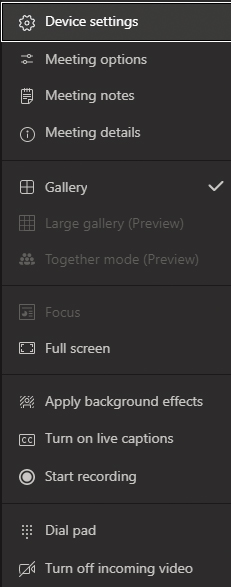
192 pages
By: Nick Vandome
Publication Date: April 29th, 2021
ISBN: 9781840789317
Available NOW from our online shop and other major booksellers (paperback and electronic editions available).
Our newsletters inform you of new and forthcoming titles, handy tips, and other updates and special offers. You can opt out anytime.
"*" indicates required fields
By In Easy Steps Team
Share
In Easy Steps Ltd 16 Hamilton Terrace Holly Walk, Leamington Spa, Warwickshire, CV32 4LY, UK.
Join as a member and get access to all of our books in digital format for just one small monthly fee.
Copyright © 2024 In Easy Steps Ltd. All Rights Reserved.
Would you mind giving us your feedback or reason of cancelling the subscription?
"*" indicates required fields