Access all In Easy Steps books for just £5 a month
Menu
Access all In Easy Steps books for just £5 a month
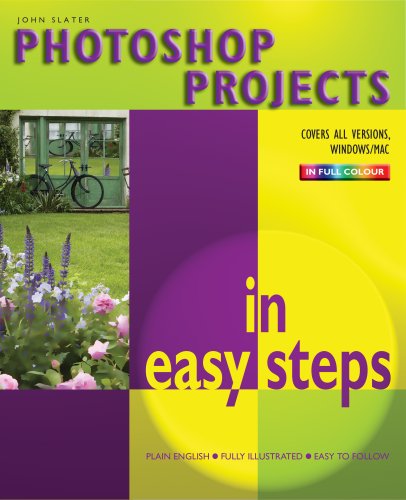
£10.99
By John Slater
£10.99
Publication: July 12, 2004
Pages: 240
ISBN: 978-1-84078-276-9
About the book
This is a book that shows you how to be creative with Photoshop (all versions). It is not a manual that tells you what the program does, but a series of techniques and projects that show how the program can be used. Follow each chapter to progressively increase your skill level and develop both understanding and creativity. All images used in this book are available for download in both Mac and PC formats.
The first chapter provides a quick introduction to the workspace, palettes and basic tools. Following projects include:
About the author
John Slater is a freelance commercial photographer and lecturer. For many years he was Technical Manager at Nikon Cameras and taught at the Nikon School of Photography. He now lectures in Photoshop at the London College of Fashion and teaches Photography and Digital Imaging to photographers at the City Literary Institute in London. John’s images are available through the Corbis Picture Agency. In 2001 he drove overland to China – and back! He has a postgraduate teaching qualification and is a mentor for The Prince’s Trust, helping young people establish photographic businesses in East London.
Contents
In Easy Steps Ltd 16 Hamilton Terrace Holly Walk, Leamington Spa, Warwickshire, CV32 4LY, UK.
Join as a member and get access to all of our books in digital format for just one small monthly fee.
Copyright © 2024 In Easy Steps Ltd. All Rights Reserved.
Enter your details below and we'll be in touch regarding this book..
"*" indicates required fields
Would you mind giving us your feedback or reason of cancelling the subscription?
"*" indicates required fields