Access all In Easy Steps books for just £5 a month
Menu
Access all In Easy Steps books for just £5 a month
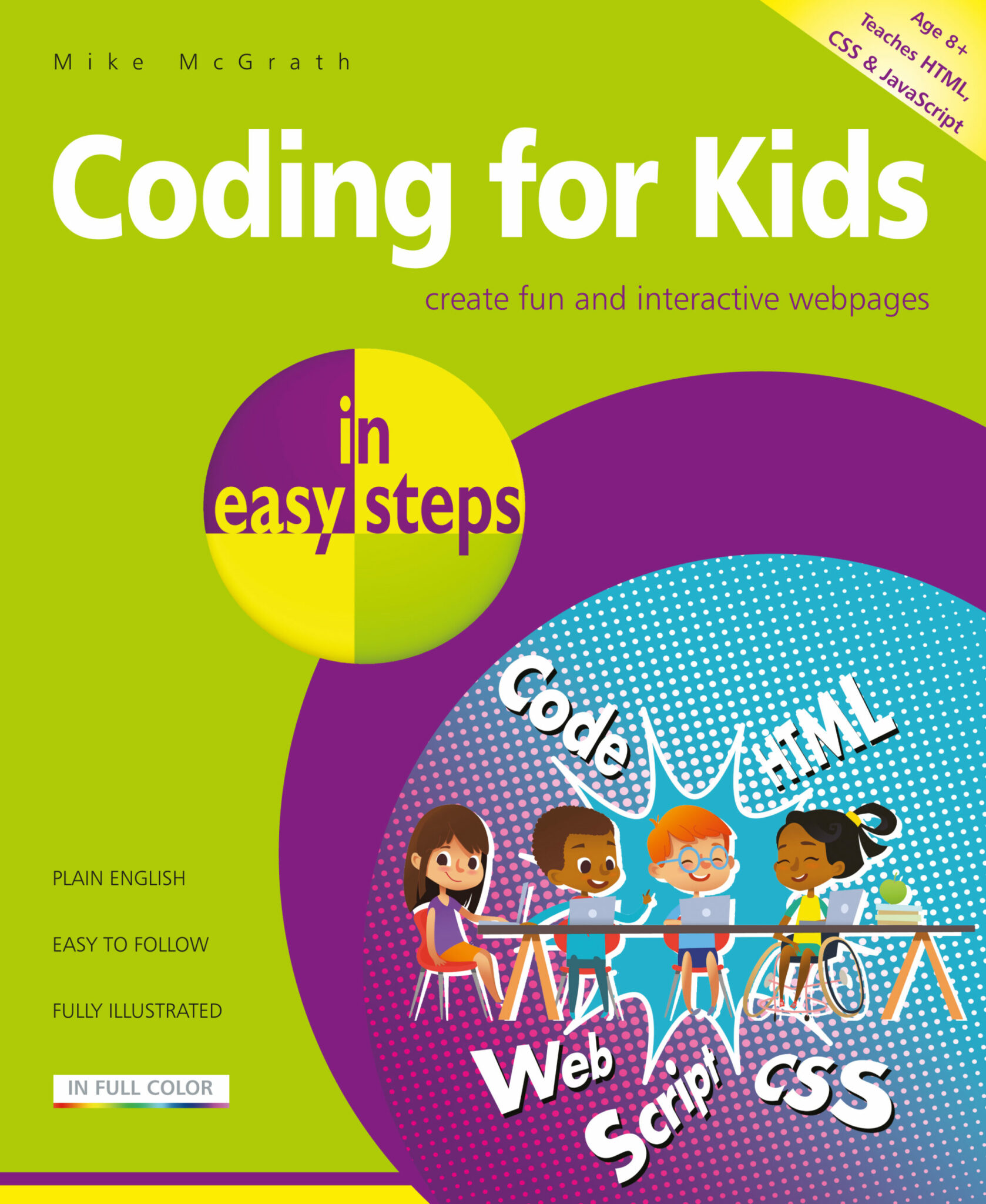
£9.99 / £10.99
View or download first chapter and Table of Contents – FREE!
Coding for Kids in easy steps teaches children aged 8+:
Coding for Kids in easy steps has an easy-to-follow style that demonstrates coding for web pages in clear examples. It begins by explaining how to make and test a basic web page, then demonstrates how to add text, pictures, links, tables, lists, and buttons to a web page. Next, children will learn how to specify content colour, font, position, and visibility. The book then shows how to add functionality so that web pages can react to user actions. The final chapter brings everything together with a step-by-step example that builds a fun web page containing an interactive game for PC, tablet, or smartphone.
Author
Mike McGrath now lives in South-east Europe, on the sun-kissed shores of the Aegean Sea. Mike gained his extensive knowledge of computer languages while working as a developer contracting to companies around the world. His interests include coins of ancient Greece, dining-out with friends, and the ongoing evolution of the world wide web.
Freely download the original source code for checking against your own work from our Downloads page
Additional information:
Inside the SRC folder are all the source code files of the examples in this book.
Mostly these are HTML files that will, by default, open in a web browser when clicked.
To see the underlying HTML code, choose the browser’s View Source option.
Alternatively, right-click on an HTML file and choose to open in a text editor such as Windows Notepad.
In Easy Steps Ltd 16 Hamilton Terrace Holly Walk, Leamington Spa, Warwickshire, CV32 4LY, UK.
Join as a member and get access to all of our books in digital format for just one small monthly fee.
Copyright © 2024 In Easy Steps Ltd. All Rights Reserved.
Would you mind giving us your feedback or reason of cancelling the subscription?
"*" indicates required fields