Access all In Easy Steps books for just £5 a month
Menu
Access all In Easy Steps books for just £5 a month
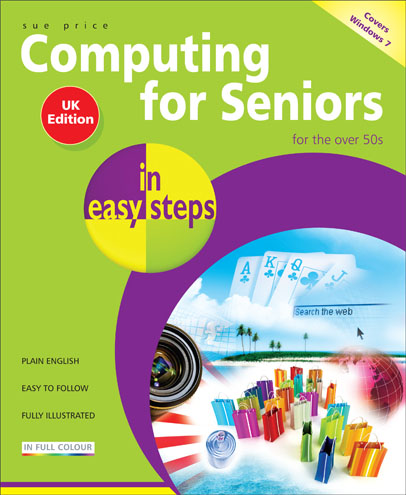
£10.99
By Sue Price
£10.99
Publication: March 7, 2010
Pages: 240
ISBN: 978-1-84078-393-3
Click here to view sample pages and Table of Contents
About the book
Become a member of the Digital Generation and make computers an important and pleasurable part of your life. Computing for Seniors in easy steps enables baby boomers and seniors to enjoy all the benefits of using a personal computer.
With larger type for easy reading, this book presents compact, easy-to-understand tutorials on dozens of computer topics. In easy steps, you’ll learn the basics of PC components, terminology, and special features. Throughout the book, the emphasis is on UK features and facilities.
Computing for Seniors in easy steps walks you through the ABCs of playing and storing music on your PC; creating your own letterhead; surfing the web; buying and selling on eBay; sending and receiving email; playing games; installing antivirus software; shopping safely on the internet; ordering groceries online; money management; transferring images from your digital camera; and much more.
If you’re over fifty and still a computer novice, this book could be the best investment you’ll make.
About the author
Sue Price has been teaching adult education classes for the past fifteen years. She has taught a wide variety of computing classes in addition to CLAIT courses, to students of all ages, and fully understands the needs of newcomers to computing and of those who wish to develop their IT skills and experience.
Contents
In Easy Steps Ltd 16 Hamilton Terrace Holly Walk, Leamington Spa, Warwickshire, CV32 4LY, UK.
Join as a member and get access to all of our books in digital format for just one small monthly fee.
Copyright © 2024 In Easy Steps Ltd. All Rights Reserved.
Enter your details below and we'll be in touch regarding this book..
"*" indicates required fields
Would you mind giving us your feedback or reason of cancelling the subscription?
"*" indicates required fields