Access all In Easy Steps books for just £5 a month
Menu
Access all In Easy Steps books for just £5 a month
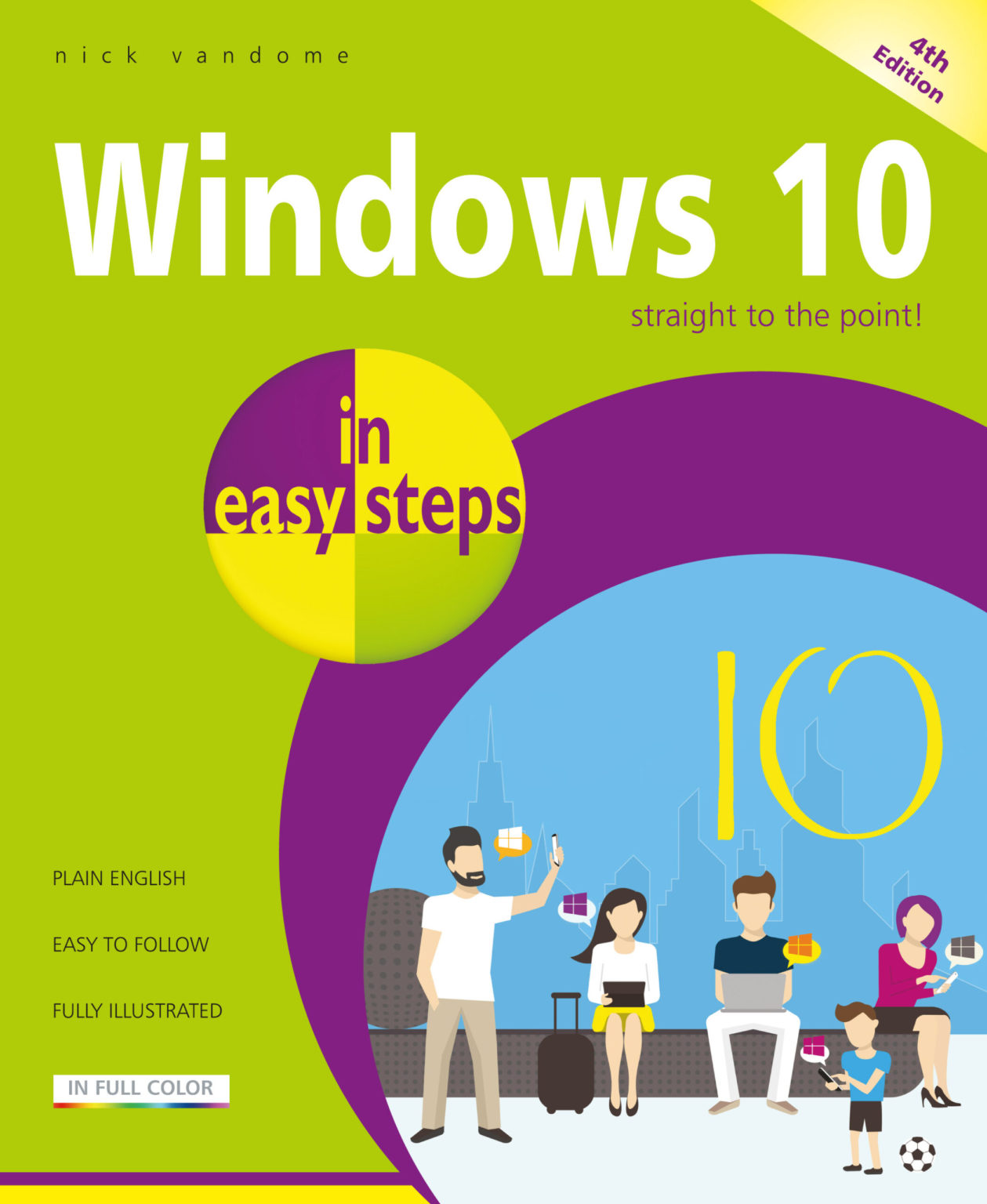
£11.99
Covers the April 2018 Update released April 30th, 2018.
£11.99
Pages: 240
Publication: May 30th, 2018
View or download first chapter and Table of Contents – FREE!
About the book
Windows 10 in easy steps, 4th Edition provides full-color and comprehensive coverage of the latest Windows operating system, and shows how to get the most out of it, whether you are using a desktop computer or a mobile device. It details the new features and shows how these integrate with the more traditional elements of the operating system, including:
It also covers the new features in the April 2018 Update, including:
Windows 10 is one of the most significant upgrades in Microsoft’s history and Windows 10 in easy steps, 4th Edition is ideal for newbies and for those wanting to quickly grasp the essentials in the April 2018 Update, released April 30th, 2018.
Table of Contents

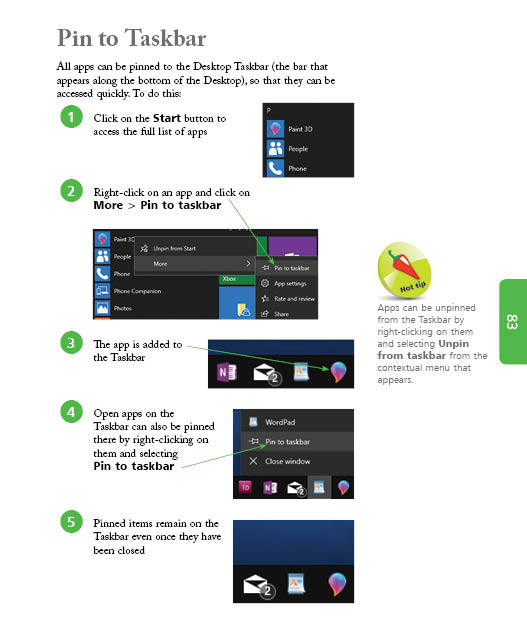
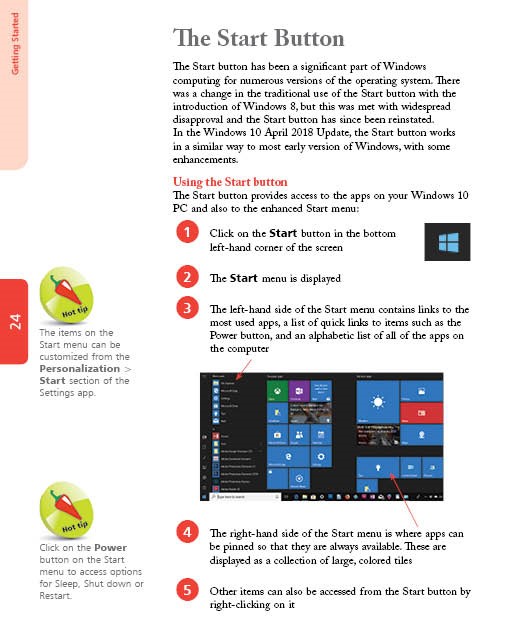
About the author
Nick Vandome is an IT writer and trainer who specialises in digital imaging and web authoring subjects. In addition to his writing, he also works designing websites and runs training courses. Before he started working with computers he wrote books about working and travelling abroad.
ISBN: 978-1-84078-806-8
In Easy Steps Ltd 16 Hamilton Terrace Holly Walk, Leamington Spa, Warwickshire, CV32 4LY, UK.
Join as a member and get access to all of our books in digital format for just one small monthly fee.
Copyright © 2024 In Easy Steps Ltd. All Rights Reserved.
Enter your details below and we'll be in touch regarding this book..
"*" indicates required fields
Would you mind giving us your feedback or reason of cancelling the subscription?
"*" indicates required fields