Access all In Easy Steps books for just £5 a month
Menu
Access all In Easy Steps books for just £5 a month
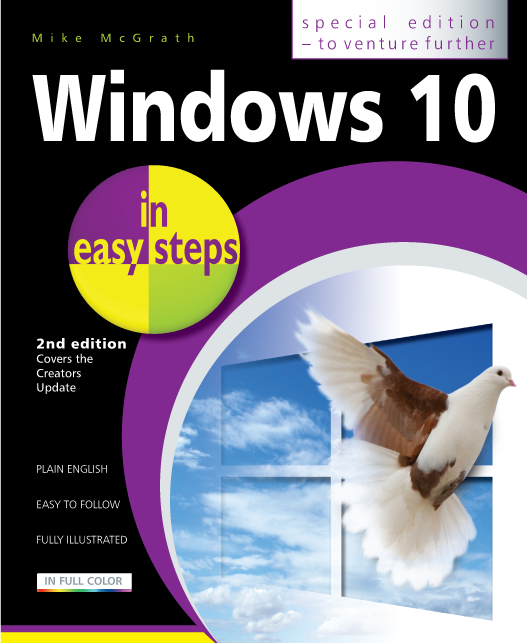
£16.99
Covers the Creators Update, released April 2017, with updates to cover the Fall Creators Updates available below.
£16.99
Pages: 480
Publication: June 30th, 2017
View or download first chapter and Table of Contents – FREE!
About the book
Windows 10 in easy steps – Special Edition, 2nd Edition is a comprehensive, yet concise guide that will walk you through Windows 10 basics so that you’re up and running in no time. Then, in easy steps, it’ll gently guide you through advanced features to help you venture further and get more from Windows 10.
This guide also includes a chapter on troubleshooting so it’ll serve as a key reference point for the future – a great investment for all Windows 10 users!
Some of the great new features that feature in this second edition of Windows 10 in easy steps – Special Edition are:
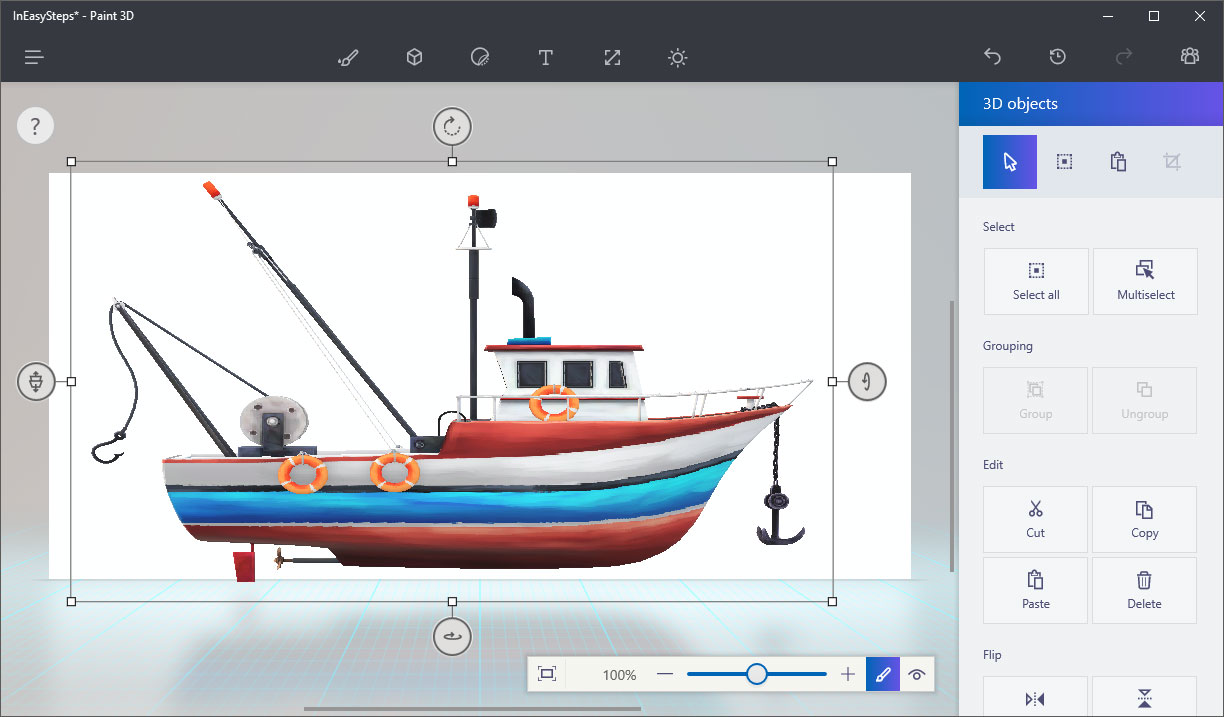
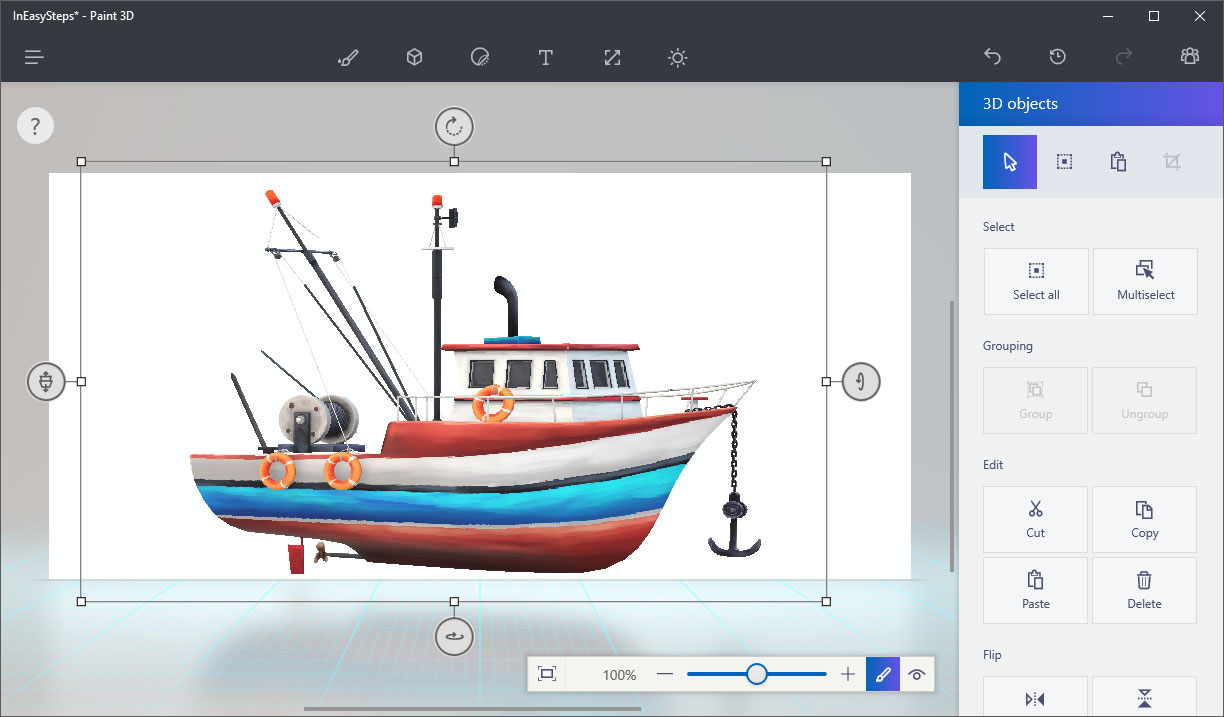
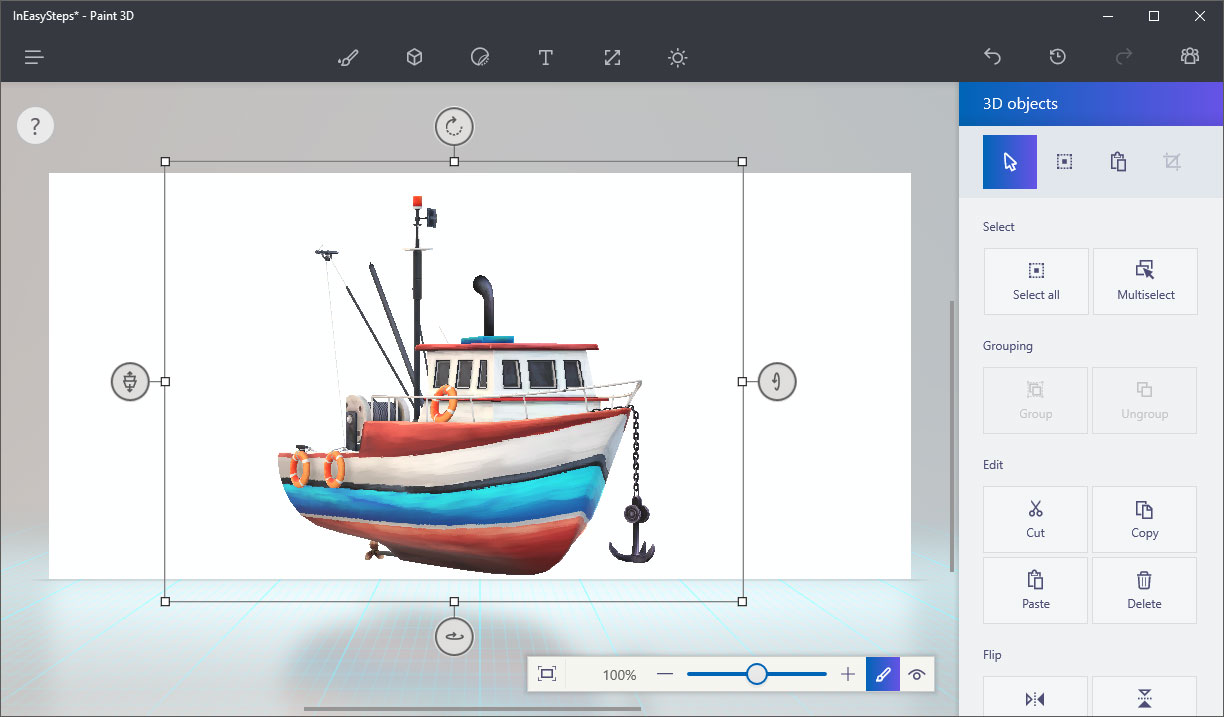
Table of Contents:
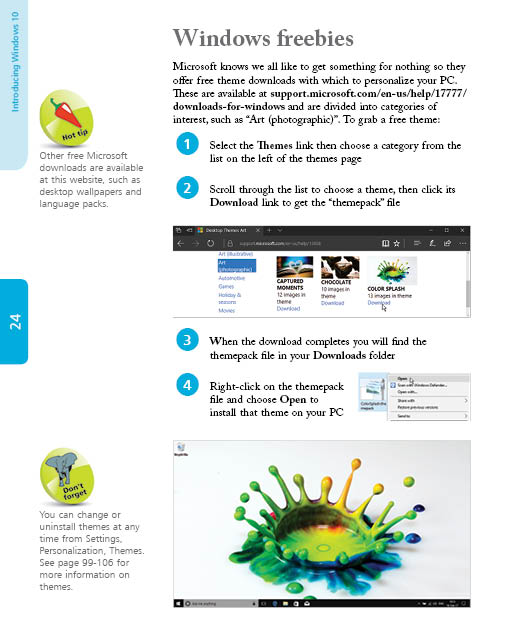

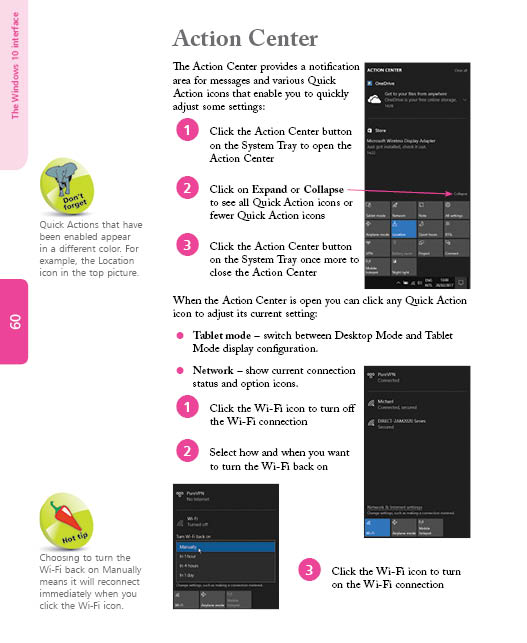
Updates
Following the Fall Creators Update, released 17 October 2017, we have updated the following pages:
Page 120 – Currency converter added to Calculator
Page 206 – Support for Emojis added to Mail
Page 216 – People hub added to taskbar
Pages 231 and 240 – Pin to taskbar option added to Edge
Pages 290, 306 and 406 – Phone and Cortana added to Settings
Pages 246-249 – Creations added to Photos
Page 355 – On-Demand Sync added to File Explorer
About the author
Mike McGrath now lives in South-east Europe, on the sun-kissed shores of the Aegean Sea. Mike gained his extensive knowledge of computer languages while working as a developer contracting to companies around the world. His interests include coins of ancient Greece, dining-out with friends, and the ongoing evolution of the world wide web.
ISBN: 978-1-84078-755-9
In Easy Steps Ltd 16 Hamilton Terrace Holly Walk, Leamington Spa, Warwickshire, CV32 4LY, UK.
Join as a member and get access to all of our books in digital format for just one small monthly fee.
Copyright © 2024 In Easy Steps Ltd. All Rights Reserved.
Enter your details below and we'll be in touch regarding this book..
"*" indicates required fields
Would you mind giving us your feedback or reason of cancelling the subscription?
"*" indicates required fields