Access all In Easy Steps books for just £5 a month
Menu
Access all In Easy Steps books for just £5 a month
Home Travelling with your iPad
February 6, 2017
When you go traveling, there are a few essentials that you have to consider: passport, money and insurance to name three. To this you can add your iPad: it is a perfect traveling companion that can help you plan your trip and keep you informed and entertained when you are away from home.
![]()
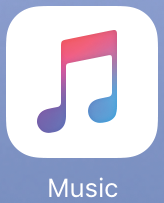
Uses for traveling
There are a lot of App Store apps that can be used for different aspects of traveling. However, the built-in apps can also be put to good use before and during your travels:
 The Clock app can also be used to keep an eye on the time in different parts of the world, set alarms, and as a stopwatch and timer.
The Clock app can also be used to keep an eye on the time in different parts of the world, set alarms, and as a stopwatch and timer.
 You can also use the Videos app to download movies
You can also use the Videos app to download movies
and TV shows from the iTunes Store. However, these
will take up a significant amount of space on your iPad
in terms of storage.
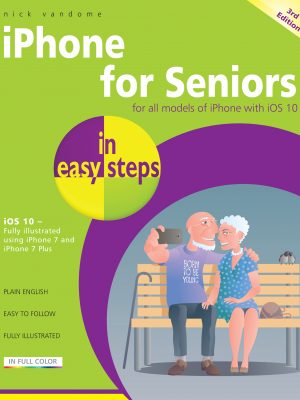 Want to know more?
Want to know more?For the complete guide to the Apple iPad, in the trusted In Easy Steps style, click here. Whether you’re upgrading to iOS 10 from a previous version or using it for the very first time, iPad for Seniors in easy steps, 6th edition will guide you through the key features so you’ll be a pro in no time at all! In straightforward, jargon free language and larger type for easy viewing.
Our newsletters inform you of new and forthcoming titles, handy tips, and other updates and special offers. You can opt out anytime.
"*" indicates required fields
By anniemcg
Share
In Easy Steps Ltd 16 Hamilton Terrace Holly Walk, Leamington Spa, Warwickshire, CV32 4LY, UK.
Join as a member and get access to all of our books in digital format for just one small monthly fee.
Copyright © 2024 In Easy Steps Ltd. All Rights Reserved.
Would you mind giving us your feedback or reason of cancelling the subscription?
"*" indicates required fields