Access all In Easy Steps books for just £5 a month
Menu
Access all In Easy Steps books for just £5 a month
Home Windows 10 Anniversary Update – the lowdown!
July 27, 2016
Microsoft is currently gearing up to release the Anniversary Update to its most recent operating system, Windows 10. The free system update will start to become available to users from the 2nd of August, in a phased rollout, so while it is released on the 2nd, it might take a couple of days or more to reach your specific PC or Windows device. Not really too surprising considering Windows 10 has become one of the most widely downloaded operating systems, with an almost 400million strong user base!

At Microsoft’s Worldwide Partner Conference in Canada this week, Dona Sarkar, Head of the Windows Insider program revealed the rollout will happen in waves; “[The Anniversary Update rollout] is going to take some time. We’ll start with PC and phone, and it’s going to be a global rollout. It’s going to take time. Everyone’s going to freak out wondering ‘Where’s my update,’ ‘Is it time yet,” and ‘It didn’t come.’ So it’s going to take a little while to roll out to everybody.” Digital Trends reported.
If you are one of the few who will receive the update directly on the 2nd, then be wary, there may be some minor glitches as found with any new software. Not to worry though, as after the Anniversary Update, Windows 10 will continually keep evolving in line with Microsoft’s own advancements.
The Anniversary Update will not give a huge, monumental change to Windows 10, but there are some really useful improvements to be discovered!
Microsoft Edge: Alongside competitors Chrome and Firefox, Edge has now been updated to include Extensions, which are available free from the Windows Store. Think Amazon’s Assistant, Office Online, Adblock, Microsoft Translator and Pinterest’s Pin It button, as well as many more added regularly. You can also access your Extensions in the More menu (…) in the Edge browser itself.
The standout browser from Windows 10 can also apparently help to extend the battery life of your laptop/device. Following this, Edge now features a selection of power-saving adjustments such as minimising the weight of those pesky, draining Flash ads, all while lowering memory consumption and CPU cycles.
Cortana: Microsoft’s own personal assistant now has added functionality, and can be accessed from the Lock screen. You can ask questions or get her to play music, without even logging in! She can also offer to complete more varied and useful tasks such as adding photos to reminders, ordering dinner or hailing a taxi, and there are added voice commands to certain apps such as iHeartRadio.
Phone integration is key in this update, with Cortana having the ability to talk to Windows and Android phones, and to display your phone notifications on the Windows desktop.
Windows Hello: This was clearly one of the more interesting features of Windows 10, and it has been extended in the Anniversary Update for use on apps such as Dropbox, and for logging in to pages through the Edge browser with enterprise-grade security. Unfortunately though, the technology of fingerprint sensors and depth-sensing cameras used with Hello is not on a vast array of devices, meaning this improvement will only become effective as and when the hardware is created.
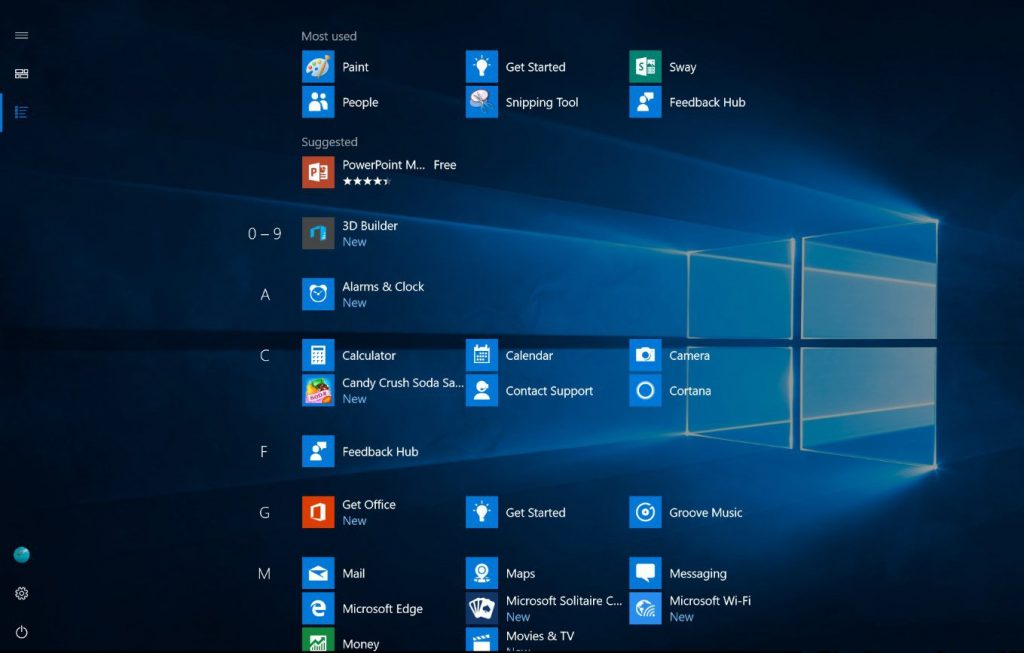
Start Menu: This section of the update has simply become more streamlined, with users now being able to see all installed apps in a drop-down list (this could be quite long, depending on your own personal system). It might be a small change, but this quick access list saves time and an extra click getting to where you want. Live Tiles have also been refreshed, with smarter, more effective direction so you click on a story and actually get to it.
Security: While this section covers many aspects of Windows 10 features, security is always going to be one of those things that is generally improved across the board. Windows Hello and Windows Defender include upgraded enhancements for both consumers and businesses, Defender featuring new anti-malware measures to scan your system quickly and efficiently to get rid of any harmful items automatically.
Other features include Windows Ink, which gives more useful button-options for the Surface pen stylus, as well as functionality with a keyboard and mouse, and the inclusion of a “Show Windows Ink Workspace” option for the Taskbar. Ink will also be accessible through apps such as Office, Edge and Maps.
Xbox One and Windows 10 devices have improved and tighter integration when gaming, and you can now use Xbox Play Anywhere to buy a game and play it on either platforms.
 If you are a Windows 7 or 8 user with the most recent version of the operating system, you can still upgrade to Windows 10 for free! This offer expires July 29th, so if you want it, get upgrading!
If you are a Windows 7 or 8 user with the most recent version of the operating system, you can still upgrade to Windows 10 for free! This offer expires July 29th, so if you want it, get upgrading!
 We have an excellent range of Windows 10 titles, all in the trusted In Easy Steps style, click here for more information.
We have an excellent range of Windows 10 titles, all in the trusted In Easy Steps style, click here for more information.
Our newsletters inform you of new and forthcoming titles, handy tips, and other updates and special offers. You can opt out anytime.
"*" indicates required fields
By anniemcg
Share
In Easy Steps Ltd 16 Hamilton Terrace Holly Walk, Leamington Spa, Warwickshire, CV32 4LY, UK.
Join as a member and get access to all of our books in digital format for just one small monthly fee.
Copyright © 2024 In Easy Steps Ltd. All Rights Reserved.
Would you mind giving us your feedback or reason of cancelling the subscription?
"*" indicates required fields