Access all In Easy Steps books for just £5 a month
Menu
Let’s go through some of the advanced options you can set when creating a product.
In the example shown on pages 80-83 (WordPress in easy steps) the General options were already set when you added the price, but let’s look through some of the other options.
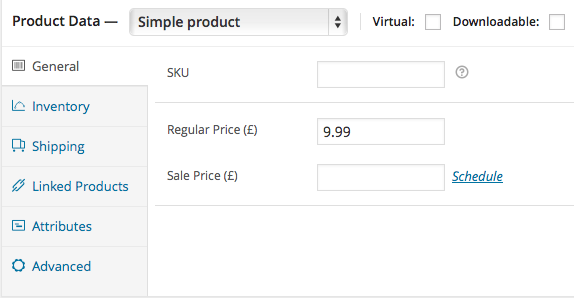
Inventory
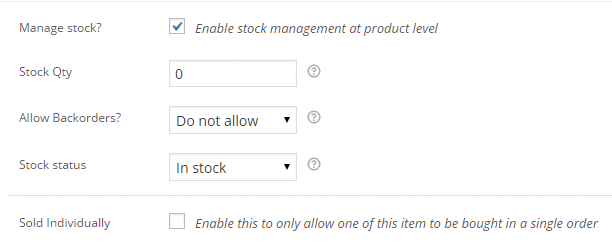
Manage Stock: If you tick this box, it will allow you to set a quantity of how many of the item you have in stock. It will then continue to keep an accurate count of the stock left.
Stock Quantity: Here you will enter how many of that item you have in stock.
Allow Backorders: When the item is out of stock, you need to let the system know if you will continue to take orders for that item.
Stock Status: You can select whether or not the item is currently in stock.
Sold Individually: If this is selected, then the customer can only buy one of these in a single order.
Shipping
This section will allow you to set dimensions and weight for a particular item. You can also assign a shipping class to it.
Linked Products
Up-Sells: Here you can add items that you want to recommend to the customer rather than the currently viewed item. For example, the customer may be viewing a standard wallet, and you want to recommend a leather one to them.
Cross-Sells: Here you can add other products that you might recommend to the customer based on their current order.
Grouping: You may want to set your product as part of a grouped product.
Advanced
Purchase Note: Here you can enter a note, which will be sent to the customer after they purchase that particular item.
Menu Order: This is the position you want your item to appear in. For example, the items will appear numerically 1, 2, 3, 4 etc.
Enable Reviews: Ticking this box will enable customers to leave reviews for the product.
For the essential guide to WordPress, click here. WordPress is the most popular CMS (Content Management System) and is a fantastic tool for blogs and building websites. It is used by over 50% of the 100 top world blogs, and there are estimated to be over 69 million WordPress websites (as of late 2013). WordPress in easy steps is ideal for Bloggers/Hobbyist web designers, Web Developers, and anybody who has had a WordPress website built for them and wants a handy reference book to help – without having to keep going back to the developer – of course, all in easy steps!