Access all In Easy Steps books for just £5 a month
Menu
Google Analytics (www.google.com/analytics) is an amazing, free tool that all website owners and anyone with online presence should take advantage of – it is a great opportunity. It tells you all the key information you’ll need: How active is your website? Where is the traffic from your website coming from? Are your Facebook page and LinkIn page notifications working to create interest in your products? Do you need to change the topics for your blog? What are your most popular web pages? And, finally, is your website getting referrals from other sites?
There are many different metrics that you can measure within Google Analytics, but the main objective is to break it down into the core analytics that all business owners need to know.
Add the code
Once you have created your Google account, speak to your web designer who will add the tracking code (script) to the relevant areas of your website, and set you up with an account and analytics reports.
What can you measure?
When you first log in to Google Analytics it can be rather daunting. Here are the top three aspects that all business owners should measure:
Number 1 – Visitors
Figuring out how your website is being used, and using information to enhance your site ultimately starts with the visitor. Knowing who is coming to visit your site, how long they then spend on the site, and what pages they are looking at before leaving, can give you valuable insight into improving the functionality of your site.
Four metrics to look at on this overview report on a regular basis are:
• Sessions
This signifies the visitors that have spent any time on your website. The reason you should pay more attention to this statistic, rather than page views, is because you want to know that people are exploring your site, and that they are not “bots” or spam accounts.
• Average Session Duration
You need to know that people are exploring your site and spending some quality time reading content. If your average session is under 30 seconds, then you know you need to add more relevant and engaging content to your site.
• Bounce Rate
Bounce rate is the measurement of people who stay on your website for a short amount of time. It is rumored that the level set for Google Analytics bounce rate is 30 seconds. However, Google have never announced this. If you have a high bounce rate of 80%, it means that people have visited your website for 30 seconds or
less and then navigated to another website.
Many people ask “What should my bounce rate be?”. There isn’t a right answer to that question, as every industry and audience is different. Sometimes a high bounce rate is not a bad thing. For example, if you want people to instantly sign up for your newsletter or download an eBook on that first initial page visit,
then your bounce rate will be high, but you have converted a number of visitors.
• New Visitors
It is important to ensure that your audience is growing consistently and that new people are visiting your website. Having a fine balance between returning visitors and brand new visitors is important. Ultimately, you should watch your visitor metrics for major dips and peaks.
Number 2 – Acquisition
This is Google’s language for “traffic sources”. It is important to know where your traffic is coming from. Click Acquisition on the left hand column on Google Analytics’ Overview page.
Having a healthy balance of search, referral and direct traffic is good for your business. If you have over 80% organic search or paid search traffic, and Google makes an algorithm change, you can lose money extremely quickly. If you explore further into your Traffic Source report you can see which sources sent the most traffic. The “social” report is always intriguing, but you may also be interested to explore the other areas. If you look at the individual source reports, you can see All Traffic, Direct, Referrals, Search and Campaigns. Campaigns is where your Pay Per Click accounts should live (see this in “how to” in Google Analytics Help: https://support.google.com/analytics/?hl=en#topic=3544906)
Number 3 – Behavior
Or to be more specific, landing pages. Watching user metrics on your landing pages is key to understanding whether the information you’re delivering matches the needs of the traffic you’re receiving.
To find out what your most popular landing page is, simply click Behavior, then Site Content and then view your landing pages.
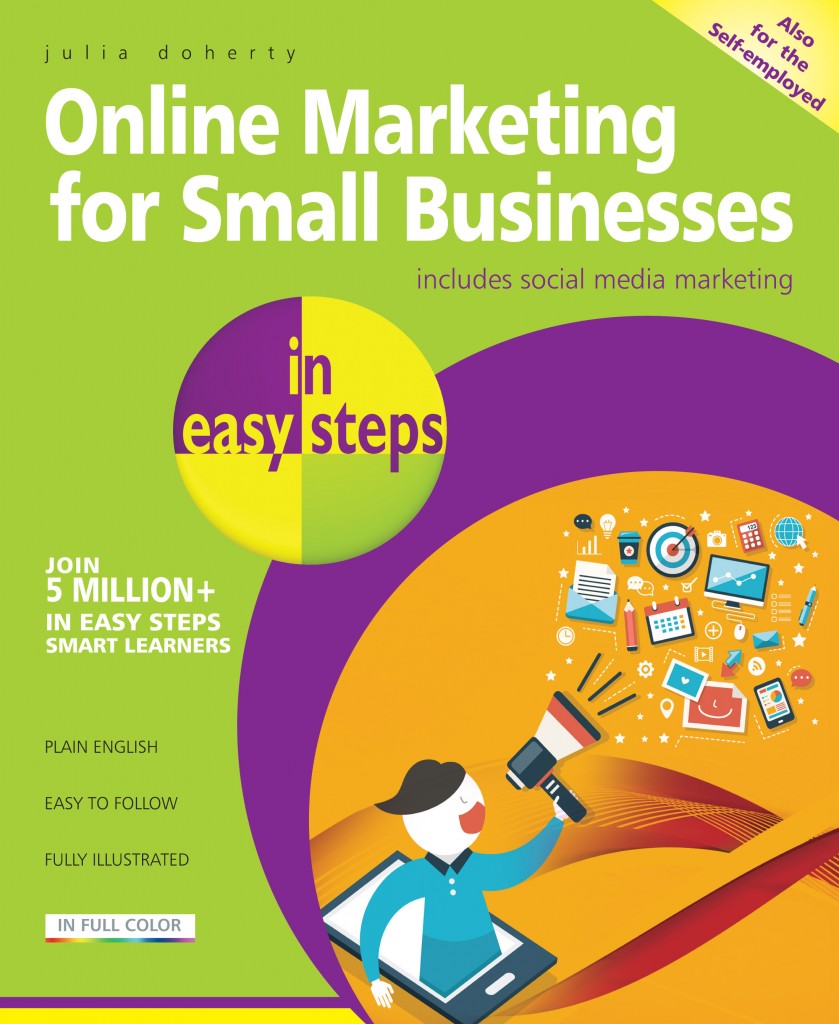
For the essential guide to Online Marketing for Small Businesses, click here.
Online Marketing for Small Businesses in easy steps expertly walks through the steps you need to take to set your online strategy, make your website work for you, and then covers the key social networking sites to generate a stronger and more loyal customer base. It concentrates on activities that are essential and free, and steers clear of costly forms of online marketing, helping you to become a pro in no time!