Access all In Easy Steps books for just £5 a month
Menu
Access all In Easy Steps books for just £5 a month
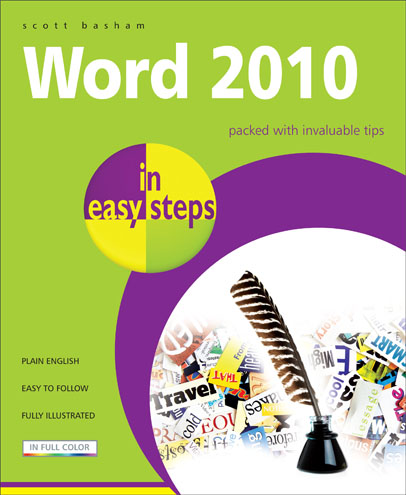
£10.99
Word 2010 in easy steps
By Scott Basham
£10.99
Publication: July 2, 2010
Pages: 216
ISBN: 978-1-84078-403-9
Click here to view sample pages and Table of Contents
About the book
Microsoft Word 2010 builds on the strengths of the previous versions to make document editing easier, more logical and more powerful with many exciting new and improved features. As well as market-leading text manipulation, it allows seamless integration with Web technologies, much more powerful graphics manipulation and the ability to work effectively with long documents and multiple authors or reviewers.
The user interface has been enhanced over earlier versions, clearly distinguishing between the Ribbon for working inside a document and the new Backstage view for managing files and settings. It is now possible to customise much more of the interface, tailoring the controls to individual requirements. Language and research features provide great help when working with business, academic and creative documents.
The increasingly visual nature of Word means that a clear, concise and colorful visual reference guide is an invaluable tool for both newcomers and those upgrading from older versions. Word 2010 In Easy Steps meets this challenge head on with its thorough treatment of the full range of features using detailed pictorial examples and easy-to-follow explanations.
About the author
Scott Basham has worked as an author, training consultant and software developer for 16 years. His experience of business training spans most of this time, and includes running a training department for a global software publisher. He has written and delivered both standard and customised courses for many clients including IBM, Sony, Compaq, Hewlett Packard and Deutsche Bank. Many of these are run on-site: mostly in the U.S. but also in Europe, Africa and the Far East. His time as a College and University lecturer has given him experience with a variety of training levels and requirements, as well as different styles and approaches to training.
Contents
In Easy Steps Ltd 16 Hamilton Terrace Holly Walk, Leamington Spa, Warwickshire, CV32 4LY, UK.
Join as a member and get access to all of our books in digital format for just one small monthly fee.
Copyright © 2024 In Easy Steps Ltd. All Rights Reserved.
Enter your details below and we'll be in touch regarding this book..
"*" indicates required fields
Would you mind giving us your feedback or reason of cancelling the subscription?
"*" indicates required fields