Access all In Easy Steps books for just £5 a month
Menu
Access all In Easy Steps books for just £5 a month
Home A quicker way to select files in Windows 11
July 4, 2023
The traditional way of selecting a bunch of files is to drag a box around them with the left mouse button depressed. Individual files are selected by holding down the Ctrl key.
Windows 11 provides a better way:
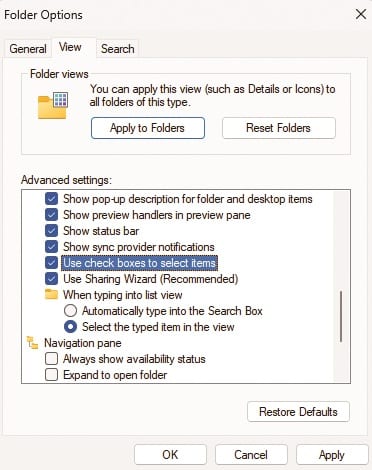
2) Scroll down the list and check the Use check boxes to select items option.
3) Now, click the Apply button to implement your change
The next time you open a folder, hovering the mouse over each file opens a check box to the left of the file. Simply check the box to select the file. This method is quicker and more precise.
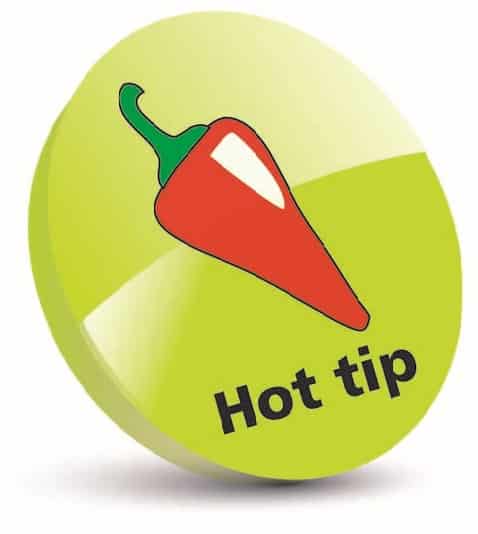
Check boxes will appear beside each file in any File Explorer view – for any size Icons, List, Details, Tiles, or Contents.
Find more tips like this in Windows 11 Tips, Tricks & Shortcuts in easy steps – available in paperback and ebook formats from our online shop now.
£9.99 (+ VAT/tax where applicable) ebook
216 pages
By: Nick Vandome
ISBN: 9781840789973
Also available from other book retailers including Amazon, Barnes & Noble, WHSmith, Apple Books, and Google Play Books
Our newsletters inform you of new and forthcoming titles, handy tips, and other updates and special offers. You can opt out anytime.
"*" indicates required fields
By In Easy Steps Team
Share
In Easy Steps Ltd 16 Hamilton Terrace Holly Walk, Leamington Spa, Warwickshire, CV32 4LY, UK.
Join as a member and get access to all of our books in digital format for just one small monthly fee.
Copyright © 2024 In Easy Steps Ltd. All Rights Reserved.
Would you mind giving us your feedback or reason of cancelling the subscription?
"*" indicates required fields