Access all In Easy Steps books for just £5 a month
Menu
Access all In Easy Steps books for just £5 a month
Home Did you know you can use the Evaluate command in Excel to run a formula one step at a time to see how it operates?
August 14, 2021
To use this feature:
1) Select the cell with the formula you wish to investigate.
2) Select Formulas and click Evaluate Formula in the Formula Auditing group.
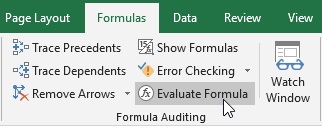
The formula displays with the first step underlined.
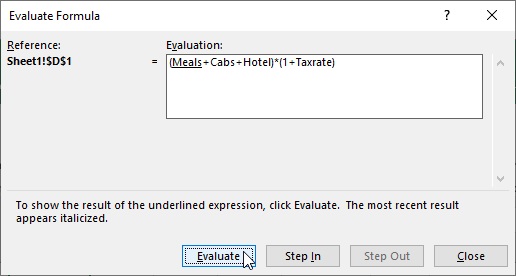
3) Press Evaluate repeatedly, to run the calculation forwards, a step at a time. The expressions in the formula are calculated, one by one in turn. You can view the intermediate values as they are displayed.
Find out more tips like this in Excel Functions & Formulas in easy steps.
£11.99
192 pages
By Michael Price
ISBN: 97818404788815
Our newsletters inform you of new and forthcoming titles, handy tips, and other updates and special offers. You can opt out anytime.
"*" indicates required fields
By In Easy Steps Team
Share
In Easy Steps Ltd 16 Hamilton Terrace Holly Walk, Leamington Spa, Warwickshire, CV32 4LY, UK.
Join as a member and get access to all of our books in digital format for just one small monthly fee.
Copyright © 2024 In Easy Steps Ltd. All Rights Reserved.
Would you mind giving us your feedback or reason of cancelling the subscription?
"*" indicates required fields