Access all In Easy Steps books for just £5 a month
Menu
Access all In Easy Steps books for just £5 a month
Home Here are some nifty keyboard shortcuts to use on your iPad…
November 25, 2021
Letters, numbers and symbols can all be accessed from a single keyboard. To do this:
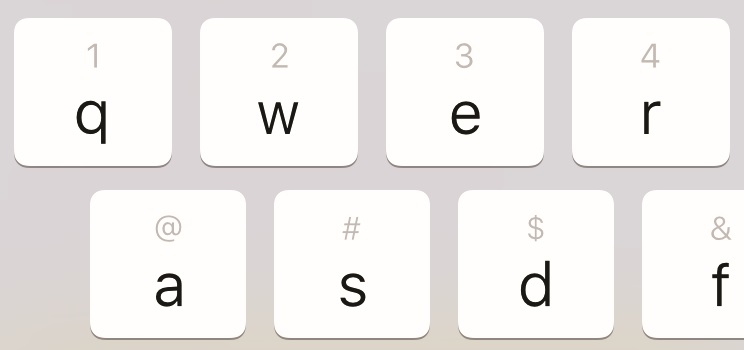
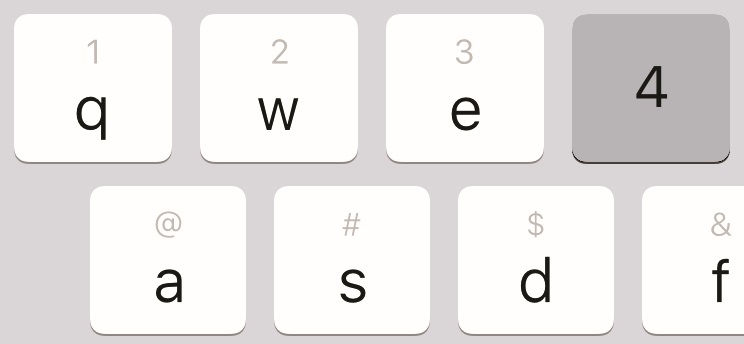
Find more tips like this in:
iPad for Seniors in easy steps, 11th edition
Covers all iPads with iPadOS 15
£11.99
192 pages
By: Nick Vandome
ISBN: 9781840789447
Our newsletters inform you of new and forthcoming titles, handy tips, and other updates and special offers. You can opt out anytime.
"*" indicates required fields
By In Easy Steps Team
Share
In Easy Steps Ltd 16 Hamilton Terrace Holly Walk, Leamington Spa, Warwickshire, CV32 4LY, UK.
Join as a member and get access to all of our books in digital format for just one small monthly fee.
Copyright © 2024 In Easy Steps Ltd. All Rights Reserved.
Would you mind giving us your feedback or reason of cancelling the subscription?
"*" indicates required fields