Access all In Easy Steps books for just £5 a month
Menu
Access all In Easy Steps books for just £5 a month
Home How to reposition the Start button in Windows 11
June 30, 2023
Although the Start button has moved into a more central position, along with the Taskbar in Windows 11, it is still possible to restore it to the left-hand corner, if desired. This is done by moving the whole of the Taskbar to the left. To do this:
1) Click on the Settings app on the Taskbar or the Start menu 
2) Click on the Personalization tab 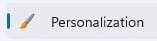
3) Click on the Taskbar option 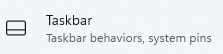
4) Click on the Taskbar behaviors option 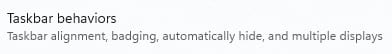
5) Choose an option for how the Taskbar is aligned from the Taskbar alignment panel 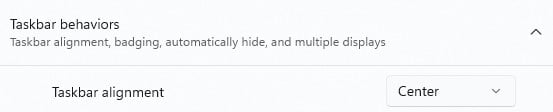
6) Click on the Left option to align the Taskbar to the left-hand side, situating the Start button in the left-hand corner


Find over 1000 more tips like this to improve your Windows 11 experience in Windows 11 Tips, Tricks & Shortcuts in easy steps – available NOW from our online shop.
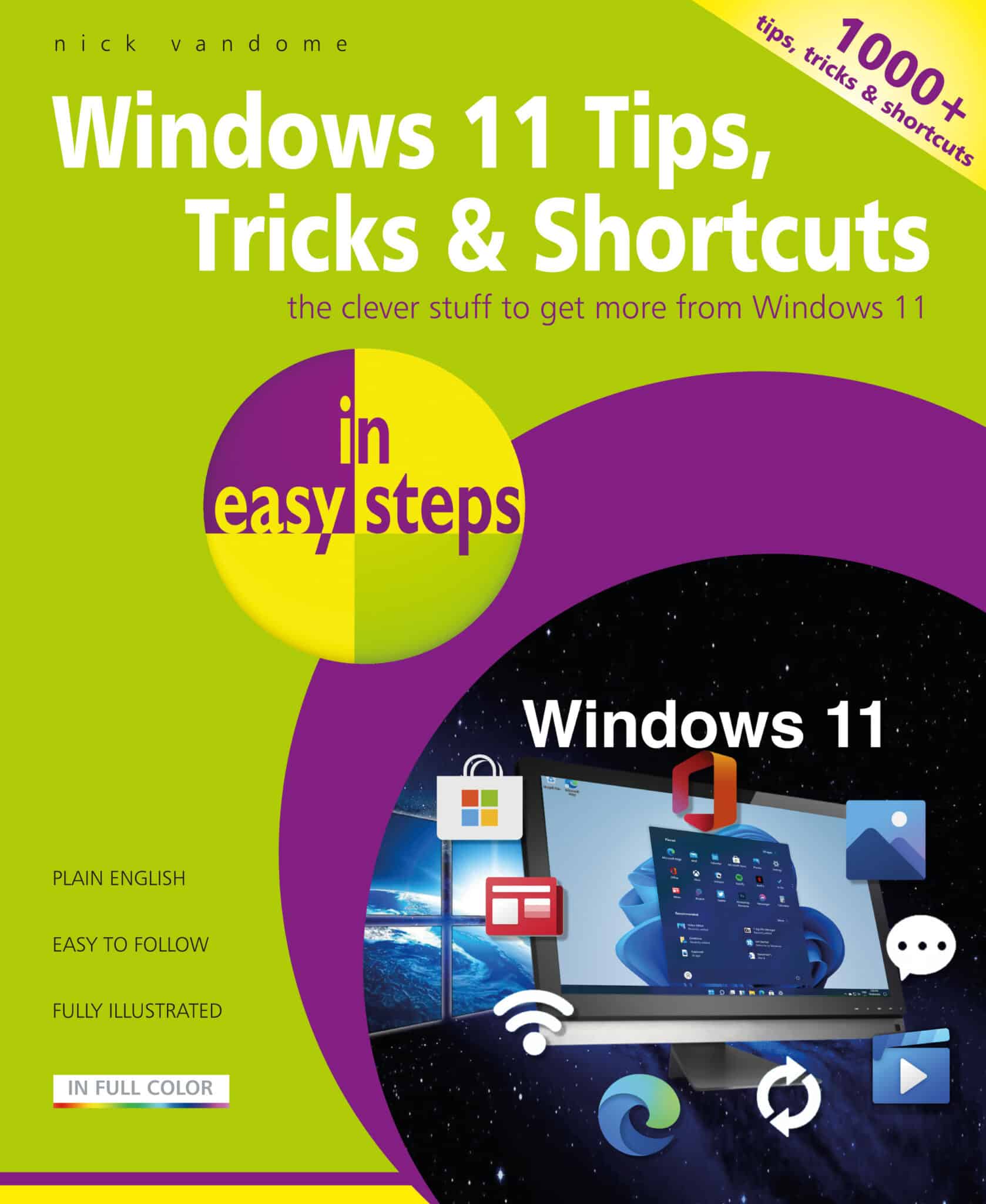
216 pages
By: Nick Vandome
ISBN: 9781840789973
Also available from other book retailers including Amazon, Barnes & Noble, WHSmith, Google Play Books, and Apple Books.
Our newsletters inform you of new and forthcoming titles, handy tips, and other updates and special offers. You can opt out anytime.
"*" indicates required fields
By In Easy Steps Team
Share
In Easy Steps Ltd 16 Hamilton Terrace Holly Walk, Leamington Spa, Warwickshire, CV32 4LY, UK.
Join as a member and get access to all of our books in digital format for just one small monthly fee.
Copyright © 2024 In Easy Steps Ltd. All Rights Reserved.
Would you mind giving us your feedback or reason of cancelling the subscription?
"*" indicates required fields