Access all In Easy Steps books for just £5 a month
Menu
Access all In Easy Steps books for just £5 a month
Home What is SQL?
June 24, 2023
The Structured Query Language (SQL) is a language designed specifically for communicating with databases. Today SQL is the industry-wide standard language used by most database systems.
Databases allow collections of data to be stored in an organized manner – in the same way that data can be stored in an organized way inside files within a filing cabinet. Most modern DataBase Management Systems (DBMSs) store data in related tables, so are called Relational DBMS (RDBMS). The data stored inside databases can be examined and manipulated by SQL commands.
SQL commands are known as “queries” and utilize special keywords that can be used both to add data to a database, or extract details of data contained within a database. There are not many keywords so SQL is simple to understand but, despite its apparent simplicity, is a powerful language. Clever use of its language components enable complex sophisticated database operations to be performed.

A programming language (pronounced either “S-Q-L” or “sequel”) designed to manage database data.
The model for the basis of SQL was defined back in 1970 by Dr. E. F. Codd, a researcher for IBM, in a paper entitled “A Relational Model of Data for Large Shared Data Banks”. This article generated a great deal of interest in the feasibility of producing a practical commercial application of such a system.
IBM really began to develop these ideas in 1974 when they started the System/R project which eventually created the Structured English Query Language (SEQUEL). This was rewritten in 1976 to include multi-table and multi-user features and was renamed SQL in 1978. During this time other software companies had begun working on database systems based upon the SQL model. Most notable of these were Oracle, Sybase and Ingres (from the University of California’s Berkeley Ingres project). The first to be released commercially was Oracle in 1979. IBM released improved database products named SQL/DS in 1982 and DB2 in 1983.
Modern versions of Oracle, Sybase, Ingres and DB2 DBMS are available today and are in widespread use around the world.
In order to clarify the precise nature of SQL, so it could be implemented universally, each aspect of the language was defined in 1989 by the American National Standards Institute (ANSI) in a standard specification known as SQL-89. This was expanded three years later with publication of the SQL-92 specification by a joint committee of ANSI and the International Standards Organization (ISO). A third standard specification, SQL-99, was introduced in 1999 to address issues of advanced SQL syntax and has been subsequently updated with the SQL:2008 standard. Some DBMS vendors have added proprietary features to the ANSI-defined SQL standard. These extended versions even have their own names, such as PL-SQL and Transact-SQL.
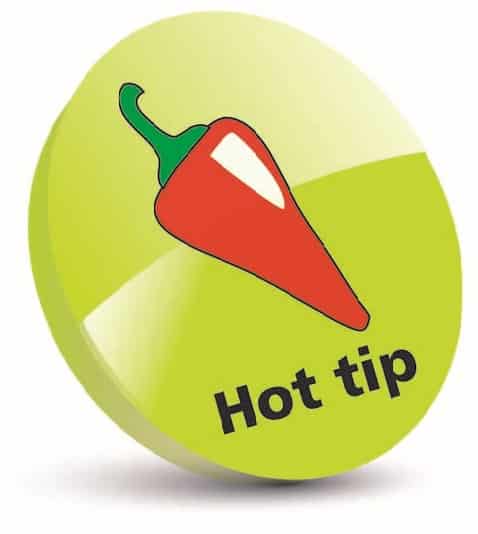
“ISO” is not an acronym but is derived from the Greek word “isos” meaning equal – as in “isometric”.
There are a number of ways that SQL queries may be sent to a database to deposit or extract data:
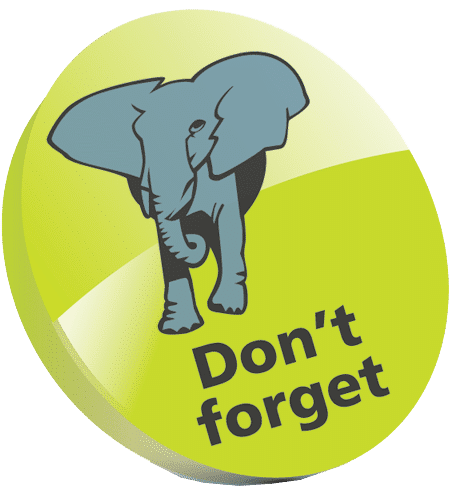
Learning standard ANSI-SQL enables you to interact with every major database that exists.
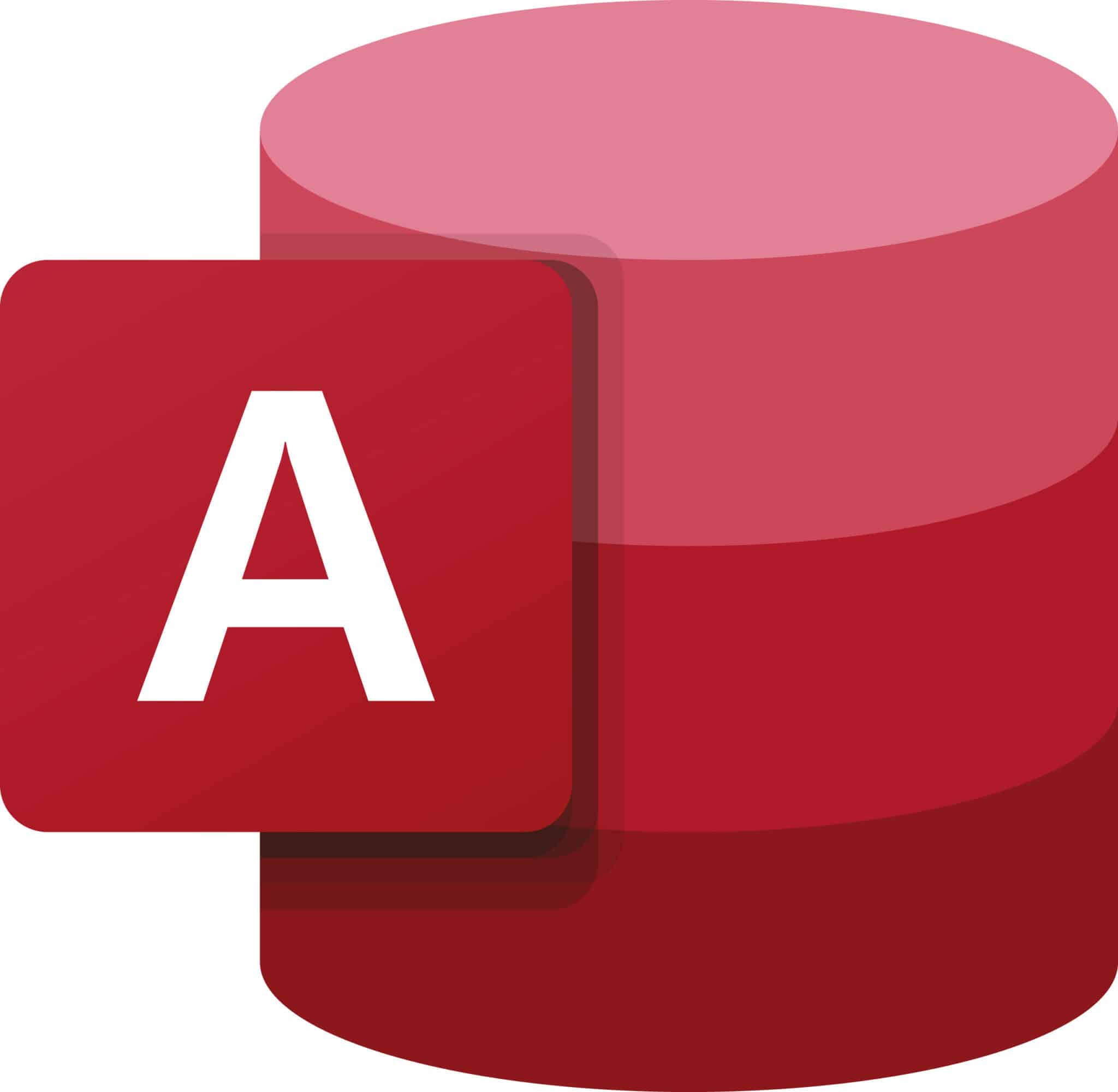
Access is the popular database program supplied as part of the Microsoft Office suite. It is popular with Office users on stand-alone PCs and small networks. The SQL View allows you to enter SQL queries to be executed when you click the !Run button.
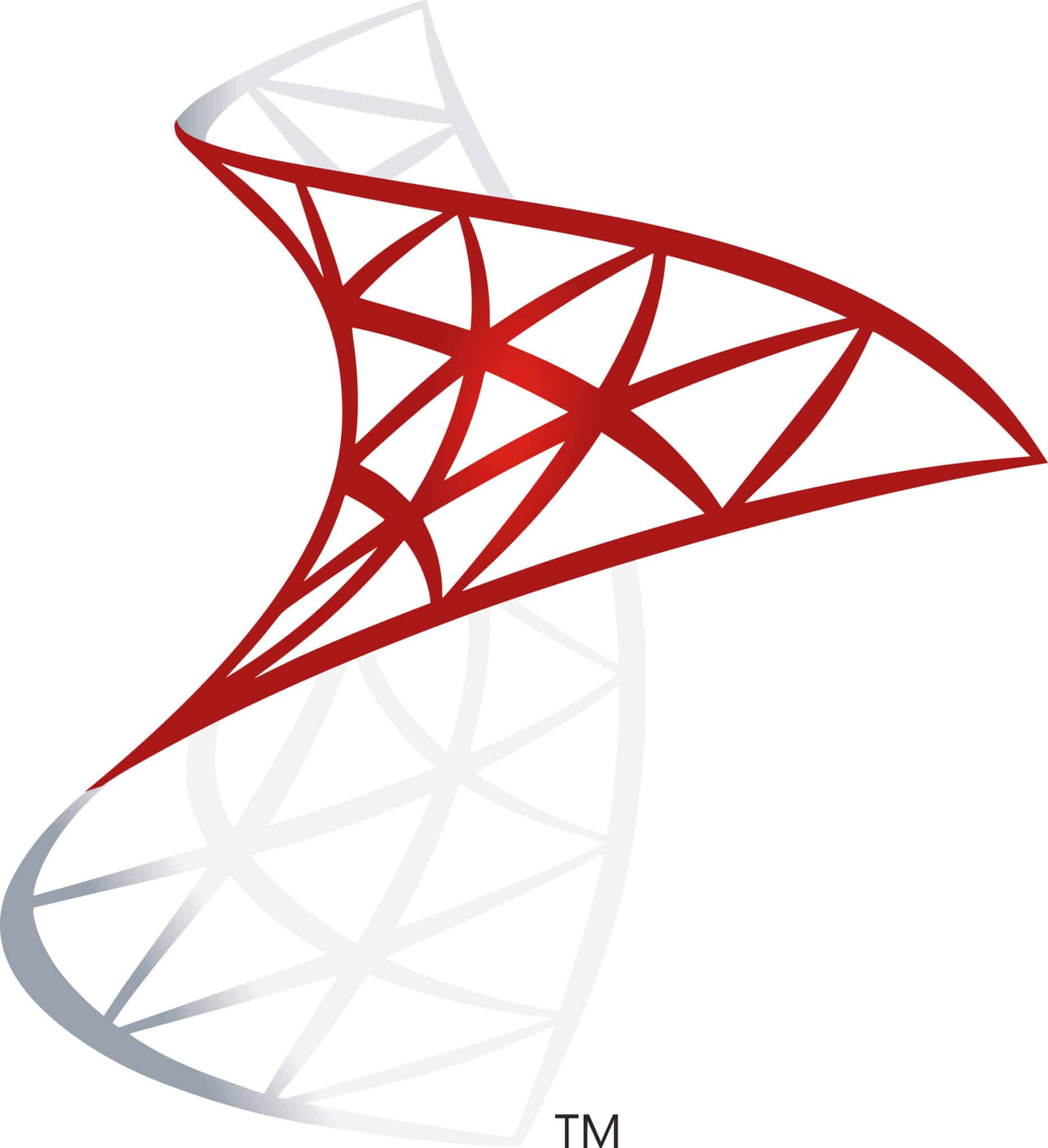 Microsoft® SQL Server
Microsoft® SQL ServerThe SQL Server DBMS products from Microsoft are popular on computers running the Windows operating system. Microsoft SQL Server Express is a free, lightweight and feature-rich database for data-enabled web and Windows applications. SQL queries can be executed from the SQL Server Management Studio.
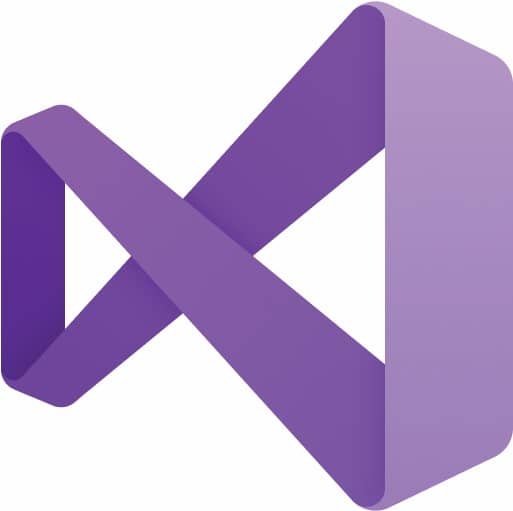
Visual Studio can be used to create computer programs that make queries against a database via an ODBC Data Source. Simply select the Connect to Database item on the Tools menu to launch the Add Connections dialog, then choose a data source from the “Use user or system data source name” dropdown list. SQL queries can then be made from the program code.

The Oracle DBMS is popular and widely used in commerce. Oracle Database Express Edition (Oracle Database XE) is a free entry-level, small-footprint database that is simple to administer. SQL queries can be executed from its SQL> command prompt.

The DB2 DBMS is a powerful multi-platform database system. DB2-Express-C is another free full function DB2 data server. SQL queries can be executed from its db2 => command prompt.

The world’s most popular open-source database server is the freely available MySQL DBMS product that is supplied with an integral SQL-client from which to execute SQL queries from its mysql> command prompt. MySQL is used throughout this book to demonstrate the SQL language.
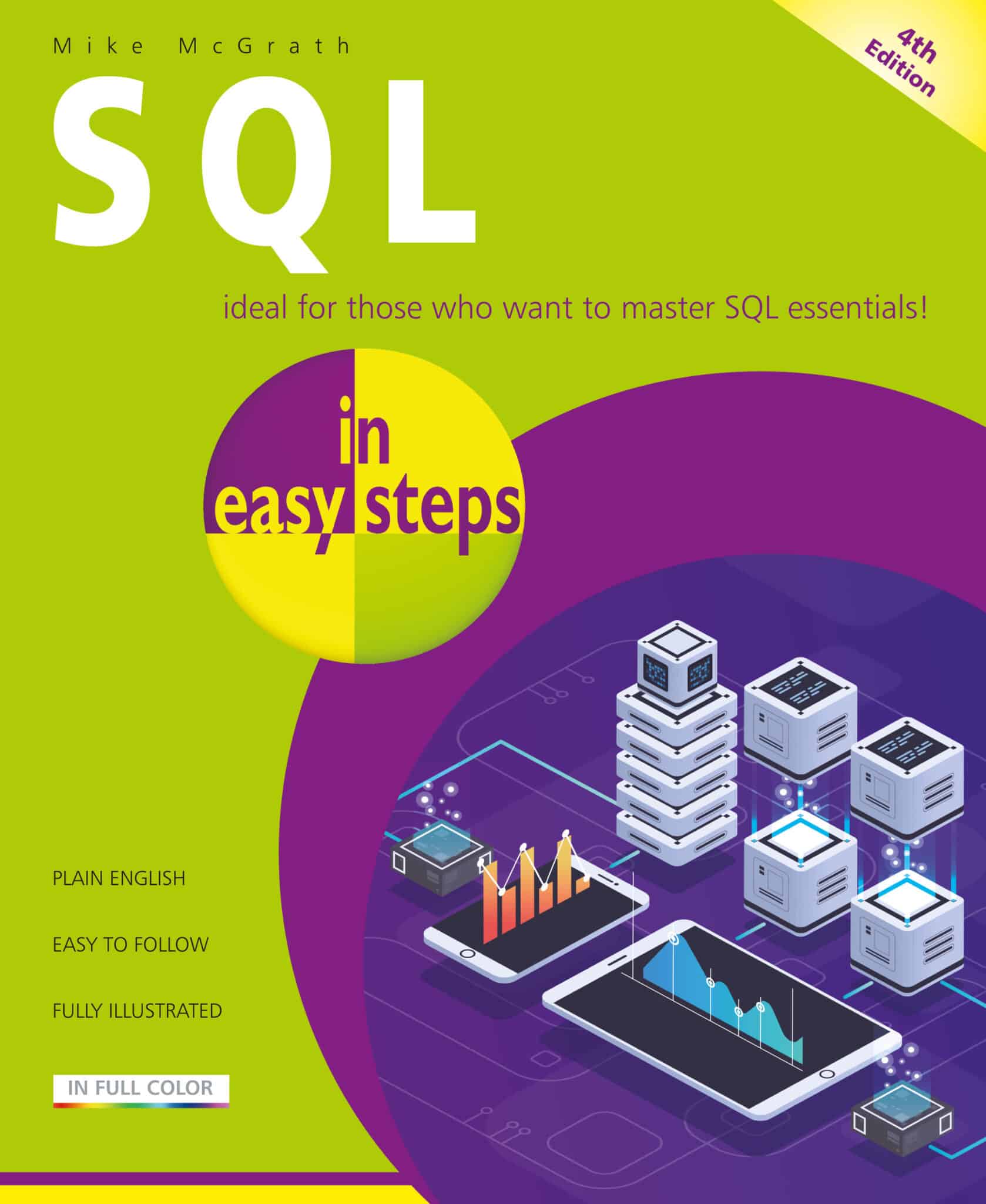
£11.99 paperback / £6.99 ebook
192 pages
By: Mike McGrath
ISBN: 9781840789027
Also available from other book retailers including Amazon, Barnes & Noble, WHSmith, Google Play Books, and Apple Books.
Our newsletters inform you of new and forthcoming titles, handy tips, and other updates and special offers. You can opt out anytime.
"*" indicates required fields
By In Easy Steps Team
Share
In Easy Steps Ltd 16 Hamilton Terrace Holly Walk, Leamington Spa, Warwickshire, CV32 4LY, UK.
Join as a member and get access to all of our books in digital format for just one small monthly fee.
Copyright © 2024 In Easy Steps Ltd. All Rights Reserved.
Would you mind giving us your feedback or reason of cancelling the subscription?
"*" indicates required fields