Access all In Easy Steps books for just £5 a month
Menu
Access all In Easy Steps books for just £5 a month
Home What is HTML?
June 8, 2023
HyperText Markup Language (HTML) is a modern standard markup language that uses common abbreviations called “tags” to indicate to the web browser how the author would like to have sections of a web page laid out.
HTML web pages are merely plain text files that have been saved with a “.htm” or “.html” file extension, such as index.html.
The skeletal structure of an HTML document has three parts:
The document type declaration must appear at the start of the first line of every HTML document to ensure the web browser will “render” (display) the document in “Standards Mode” – following the HTML specifications. The document type declaration tag for all HTML documents looks like this:
<!DOCTYPE HTML>
The document’s head section begins with an HTML opening <head> tag and ends with a corresponding closing </head> tag. Data describing the document can be added later between these two tags to complete the HTML document’s head section.
The document’s body section begins with an HTML opening <body> tag and ends with a corresponding closing </body> tag. Data content to appear in the browser can be added later between these two tags to complete the HTML document’s body section.
Comments can be added at any point within both the head and body sections between a pair of <!– and –> tags. Anything that appears between the comment tags is ignored by the browser.
So, the markup tags that create the fundamental structure of every HTML document look like this:
<!DOCTYPE HTML>
<html>
<head>
<!– Data describing the document to be added here. –>
</head>
<body>
<!– Content to appear in the browser to be added here. –>
</body>
</html>
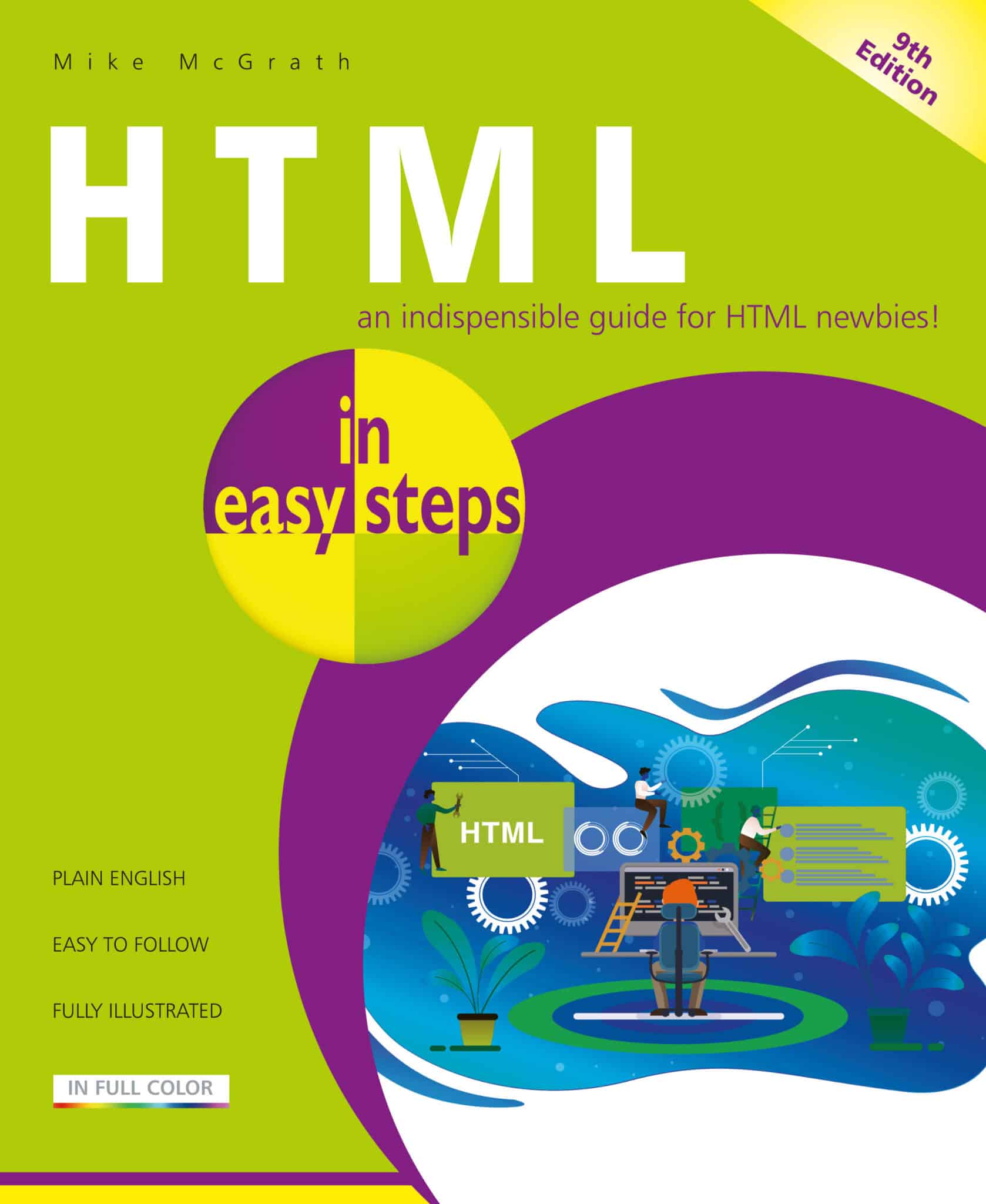 Learn more about HTML and how to use it with HTML in easy steps, 9th edition – the easy way to learn HTML, so that you can create compelling web pages in the latest browsers. Available in ebook and paperback formats from our online shop.
Learn more about HTML and how to use it with HTML in easy steps, 9th edition – the easy way to learn HTML, so that you can create compelling web pages in the latest browsers. Available in ebook and paperback formats from our online shop.
£6.99 (+ VAT/tax where applicable) ebook
£11.99 paperback
192 pages
By: Mike McGrath
ISBN: 9781840788761
View first chapter and Table of Contents – FREE!
You might also like…
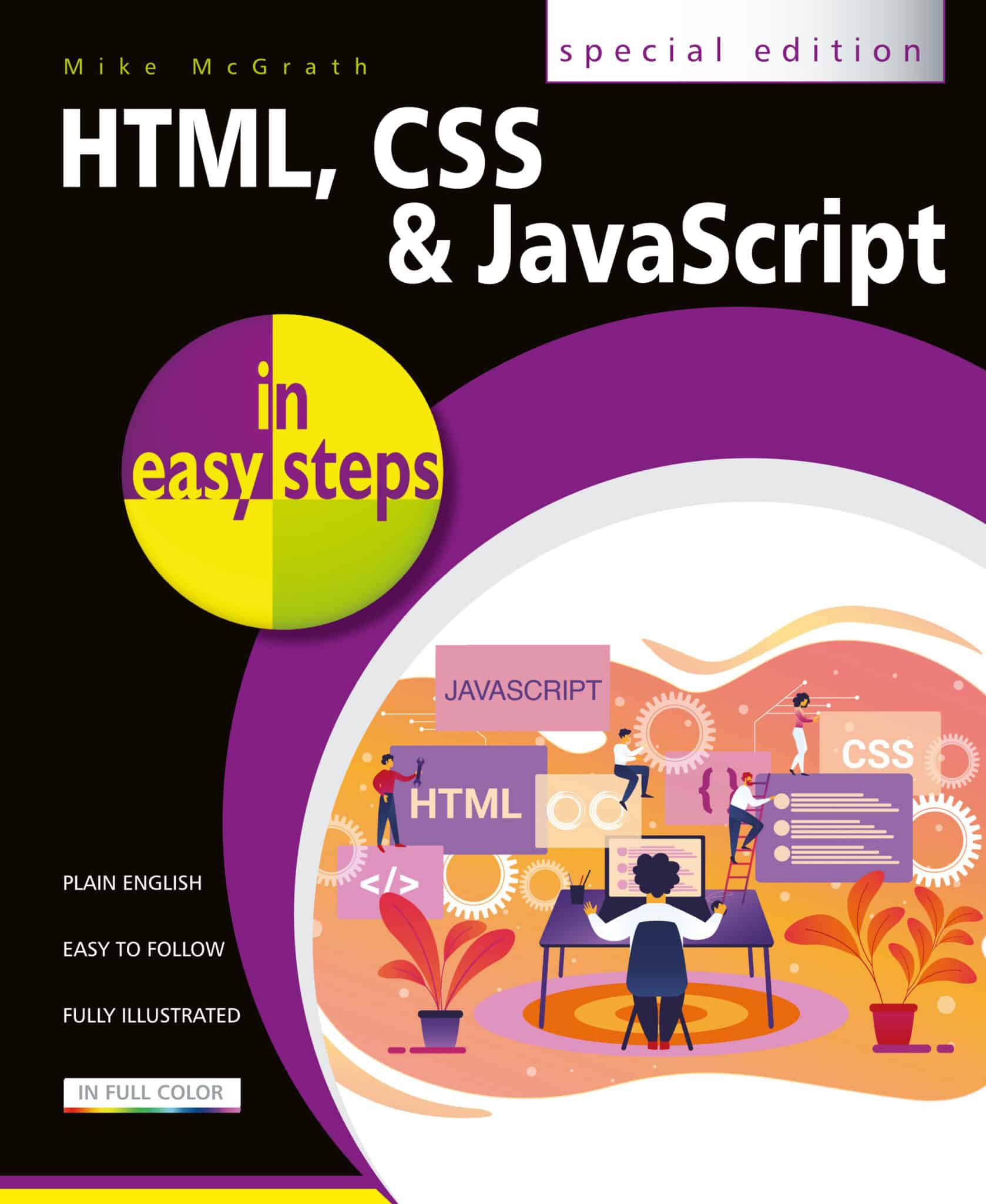
£14.99 (+ VAT/tax where applicable) ebook
£19.99 paperback
480 pages
By: Mike McGrath
ISBN: 9781840788785
View first chapter and Table of Contents – FREE!
Our newsletters inform you of new and forthcoming titles, handy tips, and other updates and special offers. You can opt out anytime.
"*" indicates required fields
By In Easy Steps Team
Share
In Easy Steps Ltd 16 Hamilton Terrace Holly Walk, Leamington Spa, Warwickshire, CV32 4LY, UK.
Join as a member and get access to all of our books in digital format for just one small monthly fee.
Copyright © 2024 In Easy Steps Ltd. All Rights Reserved.
Would you mind giving us your feedback or reason of cancelling the subscription?
"*" indicates required fields